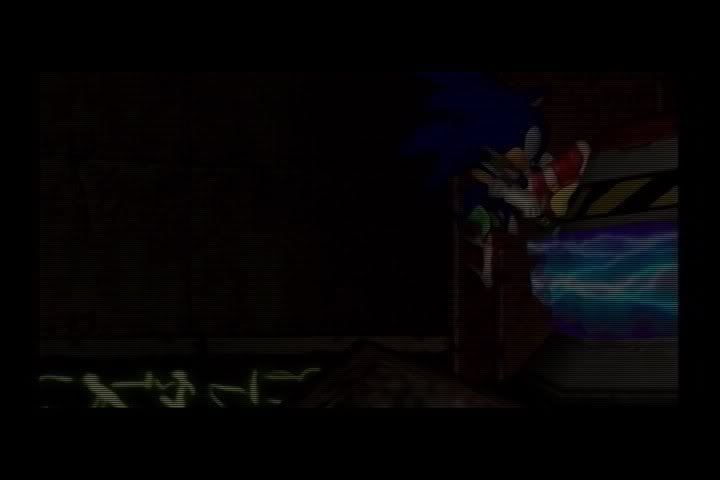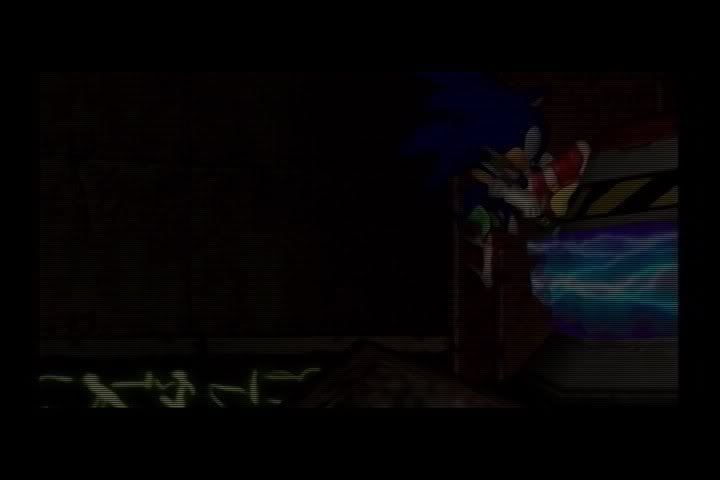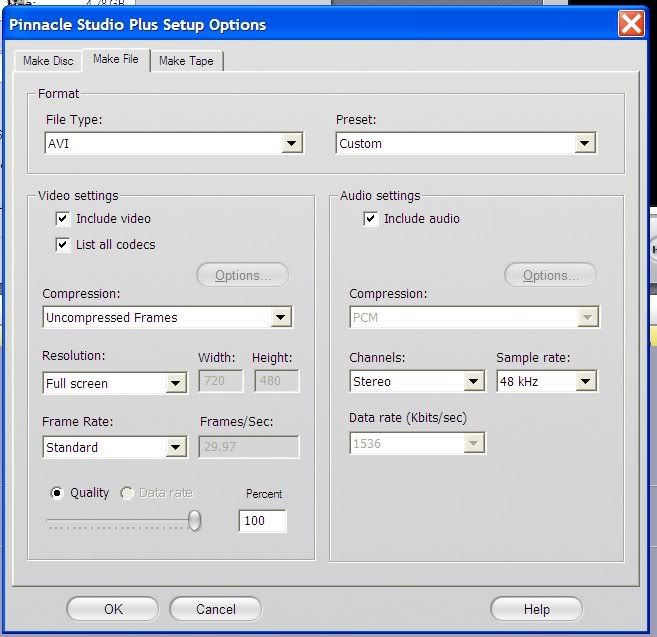Well, I already forced the project into progressive format, since when it uses the footage to set the format it uses interlaced. This resolved the transition issue, but caused the second problem, which I assumed was caused by Studio thinking that I put interlaced footage in a progressive project. My second question was based on this assumption.
I couldn't find any way to set the output to progressive in the "Make File" settings
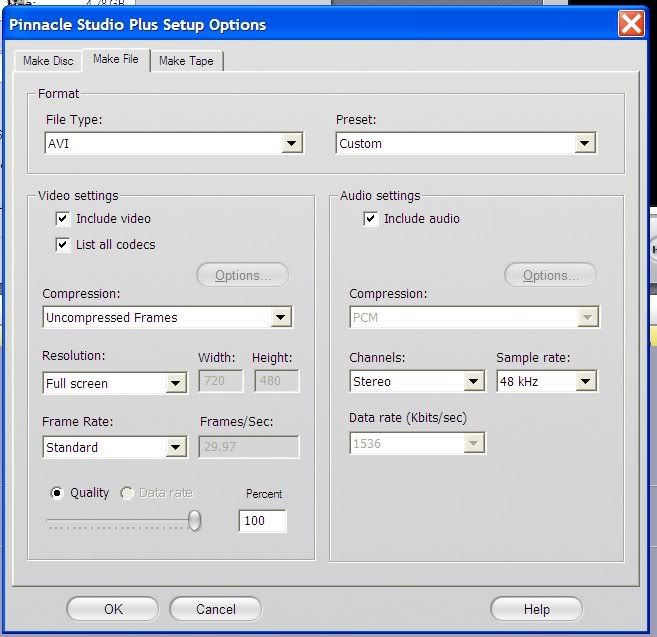
or anything else I've checked, so I haven't actually changed anything that's more directly related to export options.
Was I right about the cause of the problem, or is there some other thing I need to change that I've missed?
"The thing is that most people want to be happy and successful in life, but . . . they're wrong."~The Deranged Millionaire