I hate this computer, one problem after another, any idea?
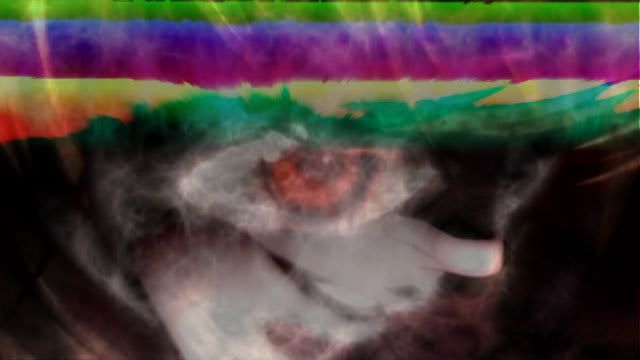
--
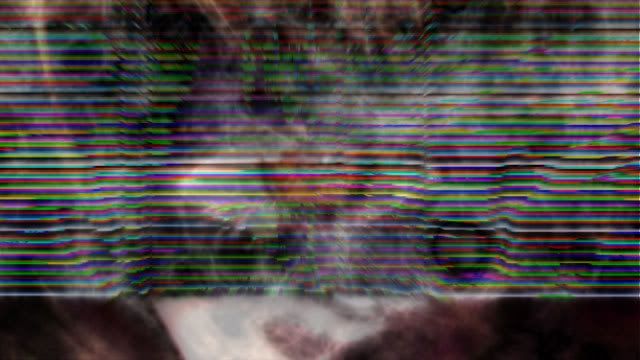
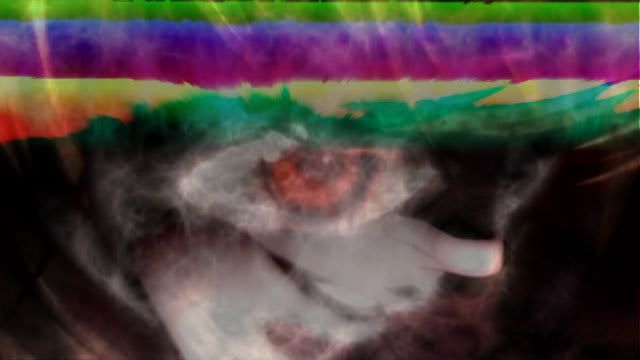
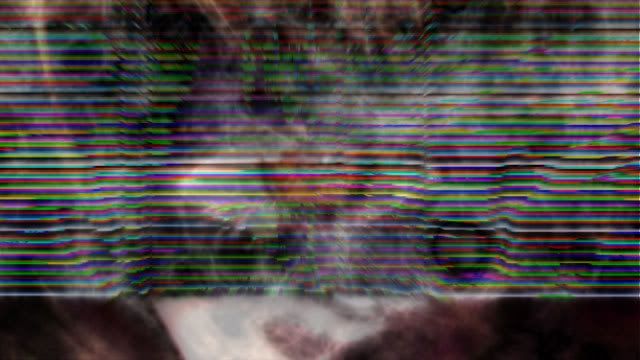
Going to try. Thanks.Scott Green wrote:Then export huffy or lagarith -_-[Mike of the Desert] wrote:That's the problem.
It IS an Uncompressed Export.
AE 6.5.
Happend also to me that the uncompresed had glitches and the lossless was fine