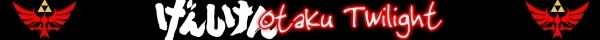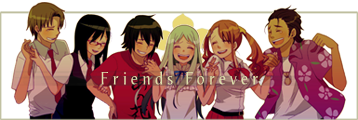What? Ok, let me clear things up.
l33tmeatwad wrote:That's such a waste to use "Unrestricted" what the current material we as AMV makers are outputting. Since you aren't encoding to 10bit, the resulting 8bit encode will be High Profile Level 5.1 (assuming the video is HD), so really the only thing breaking the video from being able to play back on consumer products is the fact that's it's Level 5.1 instead of 4.1. The reason this is a waste is, the Levels only give you bitrate, resolution, and framerate restrictions, all of which would fall under Level 4.1 standards (unless you are doing a 1080p60 encode). Doing a High Profiles 4.1 encode would change nothing in your overall quality and allow for users to simply dump the video, re-encode the audio, and re-container them both in an MP4 for easy playback on a gaming console or Blu-ray player without having to reduce the video quality by re-encoding.
No, you are forgetting one very important thing that depends on the level as well. REFERENCE FRAMES.
By unrestricted I just meant that I allow x264 to autoguess whichever level is the most appropriate. I wasn't too clear perhaps, sorry.
So guess what, 720p24 w/ 16 ref becomes a 5.0, since 4.1 limits me to 9 refs for 720p.
1080p24 would be even more limited, since 4.1 allows only 4 refs.
Depending on how the video is edited, more refs can make quite the difference, especially with AMVs, since we do stuff like jump cuts/glitch sync, but anime in general as well, since looped animations are not exactly uncommon either. I haven't done any specific stress tests to push it, but bumping ref to 16 can shave off a few extra MBs, and I did some generic comparisons on common anime footage back in the days (a few years ago). I don't see how this is a waste at all, since I don't care about hardware compatibility. I'd go even so far as to say that not using those extra refs is the waste, heh.
EDIT: Ah, and since we're at it, 5.2 has been recently committed to x264, so you might want to update your build if you are so inclined. I personally prefer JEEB's builds (which haven't been updated yet) and am not concerned about it since I never reach that level with my content, but one never knows.
I think the one thing we do agree on is the use of 10bit encoding needing to come about faster.
I wish more people thought the same in the community. Unfortunately too many editors are still using 2010 software due to the avtech being so updated, so we can't quite "enforce" 10bit yet. Plus the mencoder on the site needs to be updated so previews from 10bit files on local don't screw up.