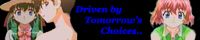Advance Wars 3: Evangelion Commercial
Forum rules
Please observe the following unique rules for this forum:
Please observe the following unique rules for this forum:
- Please limit your new threads (not replies) to one per week. If you have several new videos to announce, create one thread for all the videos. (Note: if you forget one you can edit your post!)
- Offsite links are allowed, but you are required to have a catalog entry for that video as well. Threads announcing videos that do not contain a catalog entry will be moved to the Awaiting Catalog Entry sub-forum and will be deleted in 2 weeks if an entry is not created.
- When posting announcements, it is recommended that you include links to the catalog entries (using the video ID) in your post.
- Videos that do not contain anime are allowed to be announced in the Other Videos section and are not required to have catalog entries.
- darklife
- Joined: Sun Jun 13, 2004 5:32 am
- Location: NYC
- Contact:
- JCD
- Lord of the Dance
- Joined: Mon Jan 21, 2002 3:42 pm
- Contact:
The problem is premiere's settings. When you create a new project check the project settings and go to keyframe and rendering. there should be a field order setting. set it to "no fields". this can be done in a project you began already afterwards, too, so if you still have all the source files you might be able to remaster this onegreenjinjo wrote:@ JCD: Please tell me how to fix that I beg you! That's been a factor in the last few of my videos! I'm making my AVS file according to AbsoluteDestiny's AMV Guide. Do I need to do anything about the frame blending in Premiere even if I don't alter the speed of a clip?
If it's set to even or odd field first then premiere assumes you're doing an interlaced video for playback on the tv, so it interlaces all the effects in order make them look smoother. however, for pc playback this is unusual of course
- taeli
- Joined: Thu Mar 18, 2004 6:14 pm
- Location: Manchester UK Rawr: Yay
- Contact:
- Scintilla
- (for EXTREME)
- Joined: Mon Mar 31, 2003 8:47 pm
- Status: Quo
- Location: New Jersey
- Contact:
Assuming, of course, that you're actually editing with progressive footage (which would be at 23.976 or 24 fps unless you sped it up yourself). If you're editing interlaced, then the field order setting should match your source, and you deinterlace after exporting.JCD wrote:The problem is premiere's settings. When you create a new project check the project settings and go to keyframe and rendering. there should be a field order setting. set it to "no fields". this can be done in a project you began already afterwards, too, so if you still have all the source files you might be able to remaster this onegreenjinjo wrote:@ JCD: Please tell me how to fix that I beg you! That's been a factor in the last few of my videos! I'm making my AVS file according to AbsoluteDestiny's AMV Guide. Do I need to do anything about the frame blending in Premiere even if I don't alter the speed of a clip?
- greenjinjo
- Joined: Thu Jul 03, 2003 9:06 am
- Location: I was awesome, you loved it.
- Contact:
@ Darklife: Thank you for your review! I'm really glad you liked it!
@ JCD: I've got Premiere Pro, so I'm not sure if this makes a difference or not. I see the setting you are talking about, but it's grayed out so I can't change it after I've started a project. It's set to Lower Fields First. Anyway I can change it if, well, it won't let me? Again, this may be a Pro thing?
@ taeli: Glad this video made you squee If I can figure out the above ^ then you'll be seeing a remaster
If I can figure out the above ^ then you'll be seeing a remaster 
@ Scintilla: First off, your videos rock dude, just thought I'd let you know. Eva Bebop and NERV News are among my favorites ever. As for the footage, I couldn't really tell with certainty what I'm editing with, but I'll tell you what I do and you may be able to figure it out from there
I rip the DVD footage using DVDDecryptor, then run it through DVD2AVI. I make my .avs file:
Telecide()
Decimate(5)
Then I just get what I want by importing that AVS file into VirtualDub Mod, and import those clips into Premiere, making sure to interpret them as square 1.0 footage. So, as for progressive, (and this is what I can remember from AD and ERMACs guide), it's progressive if it's deinterlaced, correct? So I guess that's what it is unless a) the AVS file isn't doing that from the interlaced DVD footage (it's just the normal Eva box set DVDs) or b) you tell me differently lol
@ Kalium: Again, it's great to hear that having played Advance Wars is not a factor in having fun with the video, thanks!
@ JCD: I've got Premiere Pro, so I'm not sure if this makes a difference or not. I see the setting you are talking about, but it's grayed out so I can't change it after I've started a project. It's set to Lower Fields First. Anyway I can change it if, well, it won't let me? Again, this may be a Pro thing?
@ taeli: Glad this video made you squee
@ Scintilla: First off, your videos rock dude, just thought I'd let you know. Eva Bebop and NERV News are among my favorites ever. As for the footage, I couldn't really tell with certainty what I'm editing with, but I'll tell you what I do and you may be able to figure it out from there
I rip the DVD footage using DVDDecryptor, then run it through DVD2AVI. I make my .avs file:
Telecide()
Decimate(5)
Then I just get what I want by importing that AVS file into VirtualDub Mod, and import those clips into Premiere, making sure to interpret them as square 1.0 footage. So, as for progressive, (and this is what I can remember from AD and ERMACs guide), it's progressive if it's deinterlaced, correct? So I guess that's what it is unless a) the AVS file isn't doing that from the interlaced DVD footage (it's just the normal Eva box set DVDs) or b) you tell me differently lol
@ Kalium: Again, it's great to hear that having played Advance Wars is not a factor in having fun with the video, thanks!
Check out my deviantART!godix wrote:Free sausage. No conditions. No tricks. To the best of my ability I will give anyone a sausage on anything they ask for. I'm not kidding here, I'll do as many sausage as I can.
- Maverick-Rubik
- The Eye of a Lynx
- Joined: Mon May 12, 2003 8:49 pm
You can change it in Pro.greenjinjo wrote:@ JCD: I've got Premiere Pro, so I'm not sure if this makes a difference or not. I see the setting you are talking about, but it's grayed out so I can't change it after I've started a project. It's set to Lower Fields First. Anyway I can change it if, well, it won't let me? Again, this may be a Pro thing?
At export options in the Fields section doesn't it allow you to choose between two interlaced methods and a progressive field?
- greenjinjo
- Joined: Thu Jul 03, 2003 9:06 am
- Location: I was awesome, you loved it.
- Contact:
You people are amazing! Thank you so much for that simple little advice that just changed a whole lot of my problems! 
Check out my deviantART!godix wrote:Free sausage. No conditions. No tricks. To the best of my ability I will give anyone a sausage on anything they ask for. I'm not kidding here, I'll do as many sausage as I can.
- AgentUrashima
- Joined: Fri May 16, 2003 12:02 pm
- Location: The Grandline
- greenjinjo
- Joined: Thu Jul 03, 2003 9:06 am
- Location: I was awesome, you loved it.
- Contact:
Ask and you shall receive, a remastered Deinterlaced version is now up 
http://www.animemusicvideos.org/members ... hp?v=42742
Glad you liked it Urashima!
http://www.animemusicvideos.org/members ... hp?v=42742
Glad you liked it Urashima!
Check out my deviantART!godix wrote:Free sausage. No conditions. No tricks. To the best of my ability I will give anyone a sausage on anything they ask for. I'm not kidding here, I'll do as many sausage as I can.