Using DvD X copy to rip dvds for source material
- MousePotato
- Boochsack whore
- Joined: Fri May 14, 2004 12:11 pm
- Location: Highlands Ranch, CO
Using DvD X copy to rip dvds for source material
Here's a question. Recently I bought my very own version of DVD x copy(Platinum edition) Is it possable to divert the ripped footage on to my hard drive? I ask this only because the program askes for a DVD-R to burn the back up on. Is this even possable because of the amount of uncompressed video? Did I waste a hundred bones on DVD back-up software?
"The search for the high quality footage continues"
"The search for the high quality footage continues"
- Joykiller
- Longwinded Cynic
- Joined: Thu Apr 01, 2004 1:01 pm
- Location: At Da Puter Avatar: Chiyochichi Kudos: 100
Well to answer your inital question, it would seem that the files would be on your HD at some point. It's just a matter of finding them. I'm sure that someone knows more about that than I do. Google would be a good place to look also. There are bound to be forum post about it also (maybe even in these forums).
As to whether or not you got ripped off, that's subjective. I wouldn't spend money on that sort of thing because there are alot of FREE DVD rippers available that do a great job. I personally use Smart Ripper ( http://www.doom9.org/index.html?/sr.htm ) and it does everything I need it to. DVDx copy is aimed more at making "back-ups" so that does nothing for me. My burner came with a DVD authering program and with a little work I can make backups anyway. So I would have to say that spending the $100 was prolly unnessecary unless you REALLY like DVD x copy for some reason.
As to whether or not you got ripped off, that's subjective. I wouldn't spend money on that sort of thing because there are alot of FREE DVD rippers available that do a great job. I personally use Smart Ripper ( http://www.doom9.org/index.html?/sr.htm ) and it does everything I need it to. DVDx copy is aimed more at making "back-ups" so that does nothing for me. My burner came with a DVD authering program and with a little work I can make backups anyway. So I would have to say that spending the $100 was prolly unnessecary unless you REALLY like DVD x copy for some reason.
Former Anime Mid-Atlantic AMV Contest Coordinator
- rose4emily
- Joined: Fri Jan 23, 2004 1:36 am
- Location: Rochester, NY
- Contact:
Depends on how much hard drive space you have. I'm not sure if Windows will let you do this, but I've been able to copy entire DVDs to my hard drive without re-compressiong (DVD is compressed, it's just very high bitrate) just using the standard command-line file system functionality. I don't have a DVD burner, so I've never tried to put one back on a DVD, but I do know that for that sort of thing you'd want to make an ISO of the DVD (which would likely be somewhere between 2 and 7 gigabytes, depending on the type of DVD (some have multiple layers and stuff for more data) - something that can be done with free tools - and then burn the ISO to a fresh new DVD if you want to make a backup copy or you're trying to duplicate some indie film project for your friends. Whether you can get free DVD-compatible ISO-burning software under Windows is beyond the scope of my knowledge, but in any case it is all technologically possible so long as you actually have a DVD burner.
may seeds of dreams fall from my hands -
and by yours be pressed into the ground.
and by yours be pressed into the ground.
- Seijin_Dinger
- Moron #69
- Joined: Sun Mar 18, 2001 5:07 am
- Status: in a relationship
- Location: Edmonds, WA
- rose4emily
- Joined: Fri Jan 23, 2004 1:36 am
- Location: Rochester, NY
- Contact:
- Bakadeshi [AuN Studios]
- Joined: Wed Mar 24, 2004 7:59 pm
- Location: Georgia / S. FL WIP: ROS2, VG3, AR2
- Contact:
#1, I say go with the free ones. I have had the most success with DVD Decryptor, and it has an easy to use interface. Also comes with the new Kickin' AMVapp 2.0, whenever AD gets around to releasing that. but smartripper is also a good one.
#2, as far as DVDXCopy is concerned, that software is illegal now I beleive, they got shutdown by the MPAA, unless something happened since that i don;t know about. And I don't think there is a way, DVDxCopy doesn't give you any options, it just copies it direct.
#2, as far as DVDXCopy is concerned, that software is illegal now I beleive, they got shutdown by the MPAA, unless something happened since that i don;t know about. And I don't think there is a way, DVDxCopy doesn't give you any options, it just copies it direct.
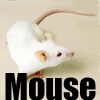

 [/size]
[/size]