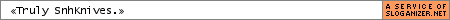Can't download certain AMVs
- Muffin Squisher
- Joined: Thu Feb 12, 2004 6:11 pm
Can't download certain AMVs
For some reason I can't download any AMV that is in the .wmv format. I could earlier but now I can't for some reason. Anyone know how to fix this?
- SnhKnives
- V.I.E. 5.5
- Joined: Wed Mar 26, 2003 12:57 am
- Location: Atlanta
- Contact:
- Castor Troy
- Ryan Molina, A.C.E
- Joined: Tue Jan 16, 2001 8:45 pm
- Status: Retired from AMVs
- Location: California
- Contact:
- Muffin Squisher
- Joined: Thu Feb 12, 2004 6:11 pm
The usual I think, I haven't changed it recently.. When I try to download a wmv AMV first I get this thing appears on the left side of my screen, then a few seconds later the page changes to Windows Media Player.com or something like that, and says something about an error. I can take a screencap of it. @_@
- Arigatomina
- Joined: Thu Apr 03, 2003 3:04 am
- Contact:
That's what Castor meant - instead of downloading the videos, your computer (specifically windows media player) is trying to play it. This won't work with local vids.amelia_seyruun wrote:The usual I think, I haven't changed it recently.. When I try to download a wmv AMV first I get this thing appears on the left side of my screen, then a few seconds later the page changes to Windows Media Player.com or something like that, and says something about an error. I can take a screencap of it. @_@
You can disable this streaming by changing your Internet Explorer settings (the online media handling) or by disabling Windows Media Player's ability to connect to the internet on its own (so it can't stream anything).
Or, if you don't want to fix the problem, you can get around it by using a different browser. Opera is nice if you have a slow connection since it lets you resume local downloads - http://www.opera.com
- Muffin Squisher
- Joined: Thu Feb 12, 2004 6:11 pm
-
Mirumoto_Chris
- Joined: Thu Jun 24, 2004 10:34 am
- Location: Columbus, OH
- Contact:
- Arigatomina
- Joined: Thu Apr 03, 2003 3:04 am
- Contact:
I'm not actually sure about the IE settings myself, though it may be the 'don't display online media content' - under 'tools,' 'internet options' and 'advanced.'amelia_seyruun wrote:Thanks! ^_^ Except... I can't figure out how to disable Windows Media Player connecting to the internet or anything like that. I looked around my browser settings and the Options of Windows Media Player but I didn't find anything like that. @_@
As for Windows Media Player, if you're using the same version I am, you can keep it from connecting by opening it, clicking 'tools,' 'options,' (on the first page, don't click *anything* under 'player settings' - make sure the last option is *not* checked, the 'connect to internet' option). Under 'network' you can change the settings (or protocall) for receiving streamed media. I'd try unchecking any options you have checked now. You can also go to 'file types' and unclick 'wmv' - it will still play the file, but it will no longer be the default player for wmv files.
- Flint the Dwarf
- Joined: Wed Jan 16, 2002 6:58 pm
- Location: Ashland, WI
http://www.animemusicvideos.org/phpBB/v ... hp?t=34102
The answer to your question and others are in that thread. ^_^
The answer to your question and others are in that thread. ^_^
If that doesn't work, I'm sure we can find some other way. Also look into Opera, like Ari suggested.Scintilla wrote:Or, in Opera itself: File --> Preferences --> File types, then find .WMV and hit "Edit...", then set it to pop up a download dialog instead of playing in WMP.I wrote:If you have problems downloading .wmv files (where it streams instead of saving to your hard drive), go to your video playback software (such as Windows Media Player) and make sure that the .wmv file type is not associated with the player. For WMP, this means going to Tools ---> Options ---> File types and then unchecking the .wmv extension.
Kusoyaro: We don't need a leader. We need to SHUT UP. Make what you want to make, don't make you what you don't want to make. If neither of those applies to you, then you need to SHUT UP MORE.