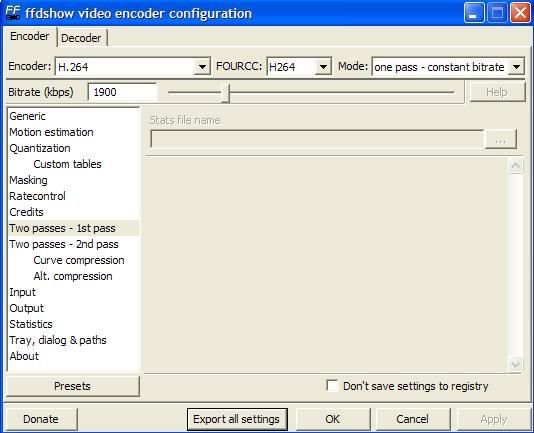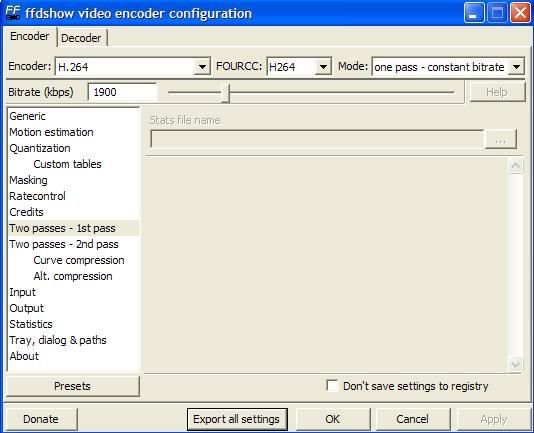Otohiko wrote:Zarxrax wrote:For the love of god, don't try to encode h264 in an avi -_-
I'm still yet to be given an explaination of why that is. My own foray into h.264 with .avi came out perfectly fine.
The doom9 guys have some documentation on this:
http://forum.doom9.org/showthread.php?s=&threadid=80430 <-- horrifying descriptions of B-frame hackery to get AVI files to "support" the features of H.264 video streams. These problems are also present for H.263 encoders like XviD, but because of inertia and historical accidents they kinda just got ignored.
http://forum.doom9.org/showthread.php?p ... post789819 <-- practical example of AVI storage gone bad
I'm sure there's more out there. If you need more, I'll continue searching.
===
My motivation for striking out AVI as a container format for H.264 is because I don't want to have to be chained to obsolete systems just to keep up momentum. Others, of course, may have other motivations. I also like the flexibility that modern container formats give me, which I exploited to some extent
in this video.
Now, sometimes, backwards compatibility is necessary; however, in the case of H.264, it's already a big enough jump (users have to install new decoders for it) that you might as well just go all the way and use a container that was actually designed to support features of H.264 video streams.