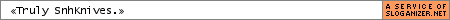question reguarding making a AMV?
-
NicolasWolfwood
- Joined: Tue Apr 15, 2003 9:30 pm
- Contact:
question reguarding making a AMV?
I have plenty of video on my hard drive to make the video I want to make, but how do you remove the sound from the video so you can put the music in?
 <(I kinda feel like an idiot even asking)
<(I kinda feel like an idiot even asking)
-
NicolasWolfwood
- Joined: Tue Apr 15, 2003 9:30 pm
- Contact:
you know.......
might have been a little nicer to answer the damn question, and as for the forum desciption says GENERAL AMV, hmmmmmm general, my question was based GENERALLY towards AMV, so withen those peramitors I think I posted in a good enough forum.
WTF is RTFM?
Oh Yeah, one more thing, BITE ME!
WTF is RTFM?
Oh Yeah, one more thing, BITE ME!
- My_Nemesis
- Joined: Wed Sep 25, 2002 12:11 pm
- Location: Minnesota
- Contact:
- SnhKnives
- V.I.E. 5.5
- Joined: Wed Mar 26, 2003 12:57 am
- Location: Atlanta
- Contact:
- Jebadia
- Joined: Fri Jun 01, 2001 8:54 pm
- Location: Parkersburg, WV
- Contact:
it means Read The Fucking Manual
And this obviously belongs in Video Help and/or Audio help, dick sponge.
And plus your question is kinda vague. Are you refering to the audio being dragged along with your video onto the timeline in Premiere, or doing some prepruning on your source to remove the audio from the video?
Are you even using Premiere?
In premiere, in the monitor window, you can click on the little blue box with the green jagged lines (the osciliscope looking thingy) and it'll keep from dragging any audio onto the timeline with your cuts.
You can use virtualdub, using Video: Direct Stream Copy Audio: No Audio, and make silent copies of your video sources without quality loss, assuming it's already avi.
Are you happy now, ass slice?
And this obviously belongs in Video Help and/or Audio help, dick sponge.
And plus your question is kinda vague. Are you refering to the audio being dragged along with your video onto the timeline in Premiere, or doing some prepruning on your source to remove the audio from the video?
Are you even using Premiere?
In premiere, in the monitor window, you can click on the little blue box with the green jagged lines (the osciliscope looking thingy) and it'll keep from dragging any audio onto the timeline with your cuts.
You can use virtualdub, using Video: Direct Stream Copy Audio: No Audio, and make silent copies of your video sources without quality loss, assuming it's already avi.
Are you happy now, ass slice?
"If you believe in yourself, eat all your school, stay on milk, drink your teeth, don't do sleep, and get your eight hours of drugs, you can get WORK!"
Paperskunk:...PENIS!!!!!!!!! GIANT PENIS!!!!!!!!!! ERMAC WHAT HAVE YOU DONE!!!!!!!! GIANT JUICY PENIS!!!!!!!!! AHHHHHHHHH MY EYES!!!!!!
Paperskunk:...PENIS!!!!!!!!! GIANT PENIS!!!!!!!!!! ERMAC WHAT HAVE YOU DONE!!!!!!!! GIANT JUICY PENIS!!!!!!!!! AHHHHHHHHH MY EYES!!!!!!
- Jebadia
- Joined: Fri Jun 01, 2001 8:54 pm
- Location: Parkersburg, WV
- Contact:
Oops, pardon my insults twards yah, I misread your name and thought you were a certain NicholasDWolfwood.
"If you believe in yourself, eat all your school, stay on milk, drink your teeth, don't do sleep, and get your eight hours of drugs, you can get WORK!"
Paperskunk:...PENIS!!!!!!!!! GIANT PENIS!!!!!!!!!! ERMAC WHAT HAVE YOU DONE!!!!!!!! GIANT JUICY PENIS!!!!!!!!! AHHHHHHHHH MY EYES!!!!!!
Paperskunk:...PENIS!!!!!!!!! GIANT PENIS!!!!!!!!!! ERMAC WHAT HAVE YOU DONE!!!!!!!! GIANT JUICY PENIS!!!!!!!!! AHHHHHHHHH MY EYES!!!!!!
- burntoast
- Joined: Sat Dec 21, 2002 8:08 pm
- Status: Outside, looking in.
- Location: Pasadena, MD
-
EarthCurrent
- Joined: Tue Feb 12, 2002 8:27 pm
- Jebadia
- Joined: Fri Jun 01, 2001 8:54 pm
- Location: Parkersburg, WV
- Contact: