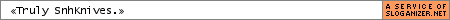Urgent questions for video gurus
- Paul Kievits
- Joined: Thu Nov 22, 2001 8:50 am
- Location: Vlaardingen, The Netherlands
Urgent questions for video gurus
Ok I have some questions for you video guru's:
* When I export a video I made in after effects in huffy I keep getting several scenes with rainbows, how can I fix this?
* If I have a PAL video which I edited in 24fps and resized to 720*480 would it be NTSC or am I missing a step? (I suspect so).
If anyone can help I'd be most greatful, I'm kind of stuck right now
* When I export a video I made in after effects in huffy I keep getting several scenes with rainbows, how can I fix this?
* If I have a PAL video which I edited in 24fps and resized to 720*480 would it be NTSC or am I missing a step? (I suspect so).
If anyone can help I'd be most greatful, I'm kind of stuck right now
Get my 5th video "Mass Murderer": here
- Zarxrax
- Joined: Sun Apr 01, 2001 6:37 pm
- Contact:
1) Set huffyuv to encode using RGB.
2) Yea, quite a few steps I'd say. PAL>NTSC conversion is a lot more than just resizing the frame. I can't really help you though because I have never worked with PAL. I would suggest not using mixed sources though. Either use PAL the whole way through, or NTSC.
2) Yea, quite a few steps I'd say. PAL>NTSC conversion is a lot more than just resizing the frame. I can't really help you though because I have never worked with PAL. I would suggest not using mixed sources though. Either use PAL the whole way through, or NTSC.
Sammie-Roto - Free rotoscoping tool
- Paul Kievits
- Joined: Thu Nov 22, 2001 8:50 am
- Location: Vlaardingen, The Netherlands
I've done that and I still get the same garbage output on some frames :/Zarxrax wrote:1) Set huffyuv to encode using RGB.
[quote2) Yea, quite a few steps I'd say. PAL>NTSC conversion is a lot more than just resizing the frame. I can't really help you though because I have never worked with PAL. I would suggest not using mixed sources though. Either use PAL the whole way through, or NTSC.[/quote]
I used PAL all the way, the problem is I need to get it to my con in NTSC. I've edited like this in the past @24fps instead of @25fps and I've always managed to get an NTSC version, problem is that it's been well over a year ago...
Get my 5th video "Mass Murderer": here
- CaTaClYsM
- Joined: Fri Jul 26, 2002 3:54 am
http://www.animemusicvideos.org/guides/ ... vsadv.html
It's got a nice little Framerate and format conversion scripts section but it says it will will desync audio.
It's got a nice little Framerate and format conversion scripts section but it says it will will desync audio.
So in other words, one part of the community is waging war on another part of the community because they take their community seriously enough to want to do so. Then they tell the powerless side to get over the loss cause it's just an online community. I'm glad people make so much sense." -- Tab
- Paul Kievits
- Joined: Thu Nov 22, 2001 8:50 am
- Location: Vlaardingen, The Netherlands
Thanks for the link, I've seen the script and the only thing it seems to be doing is reducing the framerate and resizing the image, like I've done...CaTaClYsM wrote:http://www.animemusicvideos.org/guides/ ... vsadv.html
It's got a nice little Framerate and format conversion scripts section but it says it will will desync audio.
Get my 5th video "Mass Murderer": here
- CaTaClYsM
- Joined: Fri Jul 26, 2002 3:54 am
were you talking about cropping 48 lines off the top and bottom to bring it from 720x576 to 720x480?
So in other words, one part of the community is waging war on another part of the community because they take their community seriously enough to want to do so. Then they tell the powerless side to get over the loss cause it's just an online community. I'm glad people make so much sense." -- Tab
- SnhKnives
- V.I.E. 5.5
- Joined: Wed Mar 26, 2003 12:57 am
- Location: Atlanta
- Contact: