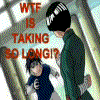How to rip PS2 FMV files - Step by Step Guide.
-
ZephyrShakuraus
- Joined: Sat Jan 06, 2007 12:05 am
Um, hi.
I've read through this whole thing and the other thread regarding Dirge of Cerberus and obtaining the FMVs. However, I cannot seem to get it to work. I split it into 4, into 8, I even tried 16 pieces to no avail.
From what I've read, it seems like only one person has managed to rip them thus far, unless I've missed something.
I've done everything as I should, but why can't I seem to find them at all. I've tired just about all of the DVD decryptor/Splitter/Extractor instructions and I still can't find anything.
Vincent is my favourite FF character and being unable to obtain the FMVs is quite irritating.
I've read through this whole thing and the other thread regarding Dirge of Cerberus and obtaining the FMVs. However, I cannot seem to get it to work. I split it into 4, into 8, I even tried 16 pieces to no avail.
From what I've read, it seems like only one person has managed to rip them thus far, unless I've missed something.
I've done everything as I should, but why can't I seem to find them at all. I've tired just about all of the DVD decryptor/Splitter/Extractor instructions and I still can't find anything.
Vincent is my favourite FF character and being unable to obtain the FMVs is quite irritating.
-
KyouS
- Joined: Sun Oct 02, 2005 5:56 am
KH2 movie riping
Hi umm i dont noe if this has been asked aready but i have been trying to get the movies from Kh2
i manage to rip the movies out
how ever it has no sound
i followed ur guide from page 1 of this thread and only manage to obtain the movie
wen i tried using MF audio lyk u said
it said there are no audio streams for this pss file.
and ones that it found audio are all buzzing noises dat kills the ear
can you help me on this?
thanks
i manage to rip the movies out
how ever it has no sound
i followed ur guide from page 1 of this thread and only manage to obtain the movie
wen i tried using MF audio lyk u said
it said there are no audio streams for this pss file.
and ones that it found audio are all buzzing noises dat kills the ear
can you help me on this?
thanks
-
Shinentai_Kaji
- Joined: Thu Jan 18, 2007 6:27 pm
- TellerAKASAHMotU
- Joined: Thu Jul 24, 2003 11:29 am
thoughts on an interesting setup...
I have gotten some good quality video clips from the PS2 games that I have, but with a more round about process. I'm hoping that someone here might help me figure out what else I can do to get higher quality video clips, so here it goes.
The PS2 is connected to a Samsung DVD recorder. The recorder can record onto rewritable DVD's, so I can record as I play and still get nice video quality. he thing is, my DVD recorder can also record progressively as long as I have to plugged into a TV or something else that can handle progressive picture. Obviously my poor little TV doesn't, so I'm trying to find either some kind of adapter between the recorder and the TV that will "trick" the DVD recorder into thinking it is plugged into a progressive TV..
OR... an adapter to plug the DVD recorder into either my desktop or laptop that will do the same thing. The problem is I'm not sure if the first thing even exists, and information on computer stuff like tv tuners and lag time are EXTREMELY hard to find.
so if anyone has any ideas, I'll try them out and see if I can get really nice video clips from the games I have
ALSO: I have a legit copy of North American FFXII, so if someone wants me to try a program to rip clips straight off the game disk, go ahead and I'll see if I have time to try it.
The PS2 is connected to a Samsung DVD recorder. The recorder can record onto rewritable DVD's, so I can record as I play and still get nice video quality. he thing is, my DVD recorder can also record progressively as long as I have to plugged into a TV or something else that can handle progressive picture. Obviously my poor little TV doesn't, so I'm trying to find either some kind of adapter between the recorder and the TV that will "trick" the DVD recorder into thinking it is plugged into a progressive TV..
OR... an adapter to plug the DVD recorder into either my desktop or laptop that will do the same thing. The problem is I'm not sure if the first thing even exists, and information on computer stuff like tv tuners and lag time are EXTREMELY hard to find.
so if anyone has any ideas, I'll try them out and see if I can get really nice video clips from the games I have
ALSO: I have a legit copy of North American FFXII, so if someone wants me to try a program to rip clips straight off the game disk, go ahead and I'll see if I have time to try it.
"I'm at my apocolytic stage in life."
-
ZephyrShakuraus
- Joined: Sat Jan 06, 2007 12:05 am
- MaggIvy
- Joined: Tue Jul 05, 2005 3:30 pm
- Location: Canada
Re: thoughts on an interesting setup...
Its available now...just read down the page a bit. But just for reference you can find the info and the ripper HERE.TellerAKASAHMotU wrote:
ALSO: I have a legit copy of North American FFXII, so if someone wants me to try a program to rip clips straight off the game disk, go ahead and I'll see if I have time to try it.
-
ultraboard101
- Joined: Fri Mar 09, 2007 6:59 pm
-
Kamui42
- Joined: Wed Oct 20, 2004 5:58 pm
This was posted like a million years ago(I'm exaggerating)... but I have the same question, really.Gemberkoekje wrote:I am trying to get the fmv from Star Ocean: Till the end of time... but i got the same problem as most here (extractor stops at a certain point) and i don't have enough time (im NOT too lazy) to manually search...
Anyone got a tip for me?
How can I find SOTEOT's stupid hidden files? I'll manually search, but I don't know where to start... Thanks!
-
ForeverHikari
- Joined: Sun Sep 17, 2006 7:46 am
Ahmm... I think if the DVD Decrypter didn't find any a VIDEO_TS Folder in the game, there are possibilities that the Extractor will just stop in the midst of the process or there might be no videos in the game(even if there's an opening intro in the game or many lots of videos there), but there's still a chance, Think about the .DAT file(it's contains video ,  ryt?), I think, But in another method... *still discovering*. And also I found out that Tenchu:Wrath of Heaven don't have any videos *sobs*
ryt?), I think, But in another method... *still discovering*. And also I found out that Tenchu:Wrath of Heaven don't have any videos *sobs*  , And I also tested Tenchu:Fatal Shadows, FFX-2, Dynasty Warriors 5:Xtreme Legends and Tony Hawk's Pro Skater 3 and there are no trouble, The DVD Decrypter didn't complain about the VIDEO_TS folder thing. Well, You see maybe if the DVD Decrypter didn't find any VIDEO_TS Folder the your just wasting you're time.... (Just Explore the PS2 DVD inside, there you can see if there's the VIDEO_TS folder) Well, I'm just sharing the fact, you know? So you don't need to be worry!
, And I also tested Tenchu:Fatal Shadows, FFX-2, Dynasty Warriors 5:Xtreme Legends and Tony Hawk's Pro Skater 3 and there are no trouble, The DVD Decrypter didn't complain about the VIDEO_TS folder thing. Well, You see maybe if the DVD Decrypter didn't find any VIDEO_TS Folder the your just wasting you're time.... (Just Explore the PS2 DVD inside, there you can see if there's the VIDEO_TS folder) Well, I'm just sharing the fact, you know? So you don't need to be worry!