Is there anyway to crop with MAGIX into distinct shapes?
I already can crop into rectangles / squares, but what if I want to crop into circles or triangles~?
I'm probably going to end up doing something complicated right? X_X
Cropping With MAGIX
- Phantasmagoriat
- Joined: Mon Feb 06, 2006 11:26 pm
- Status: ☁SteamPunked≈☂
- Contact:
no... but depending on what you want to do... yes.XiaoMovieMaker wrote:I'm probably going to end up doing something complicated right? X_X
Magix doesn't have a cookie cutter, but I shall reveal the secret... >.>...cause I'm just that nice...
-get an image editor like the GIMP/Photoshop that can export to a .png file [which retains 'transparency']
-make a black background
-cut out desired shape so that the shape you wanted is transparent.
-save as .png file with transparency
-open Magix, and place your .png on top of your video
-the .png should 'block' the underneath video from showing through, in the desired shape you chose.
done
"Advanced" effects in Magix:
-do above, except with a green/blue background
-Export your video as a lossless .avi
--it should look like your video has a green/blue border in the shape you wanted
-bring that .avi back into Magix
-select Effects for the clip, and chroma-key/green-box out the green
-the important difference is, instead of having a solely black border, you have a clear border, so you can put images/video underneath your cutout.
done
If you followed that right... you can see that this allows for a lot of customization... and doesn't really rely on the power of Magix in the least... if you are really cool, you can move the .png around with movement curves [then render the .avi] so you have a moving segment of video in the shape you wanted.
All of that being said, most of the time it's too cheesy to do in the first place.
~Phan
PLAY FREEDOOM!! | Phan Picks! | THE424SHOW | YouTube | "Painkiller" | Vanilla MIDI's
"Effort to Understand; Effort to be Understood; to See through Different Eyes."
"Effort to Understand; Effort to be Understood; to See through Different Eyes."
- XiaoMovieMaker
- Joined: Thu Aug 30, 2007 9:49 pm
- Phantasmagoriat
- Joined: Mon Feb 06, 2006 11:26 pm
- Status: ☁SteamPunked≈☂
- Contact:
Actually, I just suck at explaining without pictures...
I made this in a couple seconds... try putting it on top of your video in Magix. you should see through the hole.
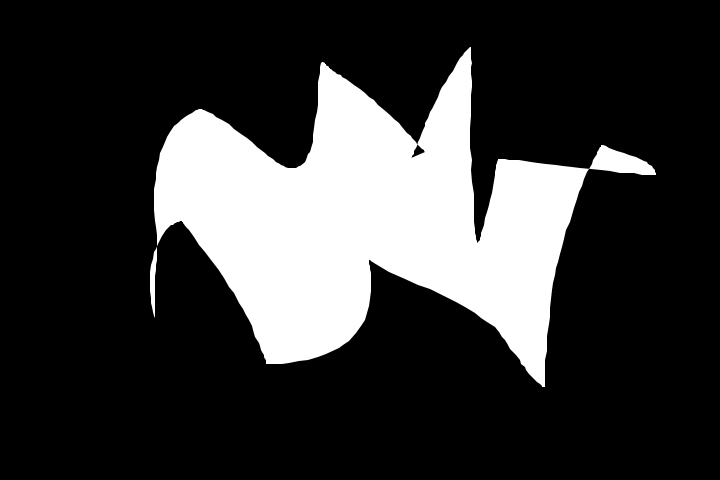
I made this in a couple seconds... try putting it on top of your video in Magix. you should see through the hole.
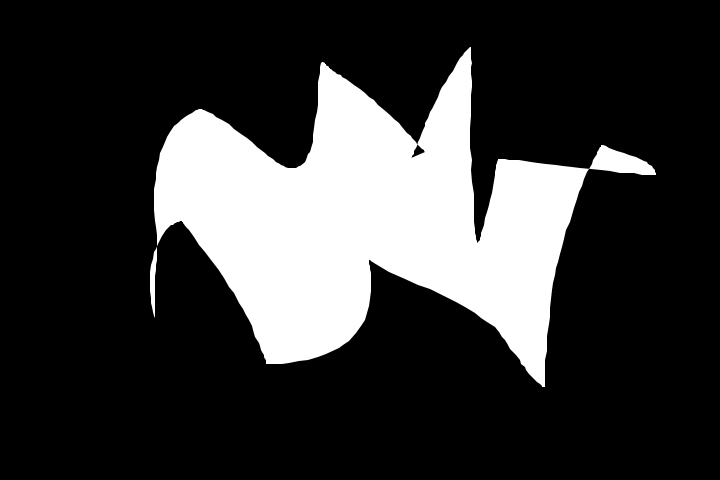
PLAY FREEDOOM!! | Phan Picks! | THE424SHOW | YouTube | "Painkiller" | Vanilla MIDI's
"Effort to Understand; Effort to be Understood; to See through Different Eyes."
"Effort to Understand; Effort to be Understood; to See through Different Eyes."