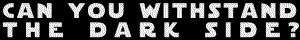text trouble
- Us@gi
- Joined: Mon May 30, 2005 2:40 pm
- CHAMELEON_D_H
- Joined: Fri May 23, 2003 8:10 am
- Location: TA Israel
Here's an idea (I've never tried it though), using After Effects -
write whatever it is that you want to write in a similar to what you want the letters look like. make it white letters over black solid. On a second black solid, use stroke to "write" the letters, and make sure the stroke thickness is bigger than the size of the font, so it will cover the letters completly. Lastly, use the text as a mask for the stroke written letters, making them apear on their own, yet looking really nice.
write whatever it is that you want to write in a similar to what you want the letters look like. make it white letters over black solid. On a second black solid, use stroke to "write" the letters, and make sure the stroke thickness is bigger than the size of the font, so it will cover the letters completly. Lastly, use the text as a mask for the stroke written letters, making them apear on their own, yet looking really nice.
- AMV_4000
- Joined: Wed Apr 10, 2002 6:29 am
- Location: USA
- Contact:
ulead video studio used to have it where it would write the text by either letter, word, or sentence. other then that i say you might wanna go into something like AE or Premiere, write it all, and work backwards, deleting the last letter, then copy and paste it and delete the last letter again... it'll take time though..