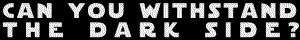are my comp specs to low...
- The14thGOD
- Joined: Sat Feb 21, 2004 1:12 pm
- Location: Everywhere
- Contact:
are my comp specs to low...
when i try to make a video with like 3 showing at once with track matteing the thrid video always lags / skips whatever u want to call it
so is this a hardware problem, my specs are:
AMD 64 3200+ 2.2ghz
1gb Kingston Ram
ATI All in wonder 9600 xt video card
asus k8n-e delux mother board
250gb maxtor SATA drive
ty in advance
so is this a hardware problem, my specs are:
AMD 64 3200+ 2.2ghz
1gb Kingston Ram
ATI All in wonder 9600 xt video card
asus k8n-e delux mother board
250gb maxtor SATA drive
ty in advance
- CHAMELEON_D_H
- Joined: Fri May 23, 2003 8:10 am
- Location: TA Israel
my calculator watch is better than ur comp.... j/k... r u ediding using avisynth files? if so that might be the problem, try using the bait and swich method -
http://www.animemusicvideos.org/guides/ ... meth3.html
http://www.animemusicvideos.org/guides/ ... meth3.html
- The14thGOD
- Joined: Sat Feb 21, 2004 1:12 pm
- Location: Everywhere
- Contact:
- CHAMELEON_D_H
- Joined: Fri May 23, 2003 8:10 am
- Location: TA Israel
- The14thGOD
- Joined: Sat Feb 21, 2004 1:12 pm
- Location: Everywhere
- Contact:
ah okay so i tested something out that i was suspicious on
and its not that i cant play 3 videos at a time, its the "motion effect" that is messing it up.
it can do one just fine, but when theres 2 moving boxes it goes nuts
i just took out the motion and put all three videos so they stayed in one place and no lag at all,
any clue on this? or should i post in a differenet section of hte forums
and its not that i cant play 3 videos at a time, its the "motion effect" that is messing it up.
it can do one just fine, but when theres 2 moving boxes it goes nuts
i just took out the motion and put all three videos so they stayed in one place and no lag at all,
any clue on this? or should i post in a differenet section of hte forums
- bum
- 17747114553
- Joined: Sat Nov 08, 2003 9:56 pm
I'm guessing the problem has something to do with your video card drivers. Uninstall whatever ones you have and get the latest from www.ati.com .
- The14thGOD
- Joined: Sat Feb 21, 2004 1:12 pm
- Location: Everywhere
- Contact:
- Zero1
- Joined: Fri Jan 02, 2004 12:51 pm
- Location: Sheffield, United Kingdom
- Contact:
Most likely cause is the harddrive access times.
Check you're drive activity LED when you are trying to play back the sequence, if it is a drive issue, the light will remain (almost constantly) on.
I've got an Athlon64 3400+ 2.2GHZ (it's the old Clawhammer type with 1MB cache, as opposed to the one you probably have which would be a 512KB cache Newcastle core)
I can play back multiple files fine, so I'd assume it's the HD.
Another thing to do would be to ctrl alt del and go to the CPU usage graph, and see if it's maxed out on playback, if it is, then obviously the processor doesn't have enough go in it, and you should just render it.
Check you're drive activity LED when you are trying to play back the sequence, if it is a drive issue, the light will remain (almost constantly) on.
I've got an Athlon64 3400+ 2.2GHZ (it's the old Clawhammer type with 1MB cache, as opposed to the one you probably have which would be a 512KB cache Newcastle core)
I can play back multiple files fine, so I'd assume it's the HD.
Another thing to do would be to ctrl alt del and go to the CPU usage graph, and see if it's maxed out on playback, if it is, then obviously the processor doesn't have enough go in it, and you should just render it.
7-zip // x264 (Sharktooth's builds) // XviD (Koepi's builds) // MP4box (celtic_druid's builds) // Firefox // CCCP
- The14thGOD
- Joined: Sat Feb 21, 2004 1:12 pm
- Location: Everywhere
- Contact:
- Zero1
- Joined: Fri Jan 02, 2004 12:51 pm
- Location: Sheffield, United Kingdom
- Contact:
O.O"The14thGOD wrote:lmao wheres the hard drive activity light...
never leraned about that in A+ computer maintance o.O
Harddrive activity light is on your tower/desktop. It's usually near the power button or the power light.
If like me you have a raid setup and the card doesnt have LED headers on it (and therefore drive activity on the RAID array isnt shown on the LED) there is a program called O&O drive led, they also make a good defrag program too, worth checking out.
http://www.oo-software.com/en/index.html
7-zip // x264 (Sharktooth's builds) // XviD (Koepi's builds) // MP4box (celtic_druid's builds) // Firefox // CCCP