...because sometimes you just need a really strong blur...
I included a picture below to see how weak blur() is in comparison. Anyways, I ended up with two functions that you may find useful. They work in the same sort of way. BlurMod() shrinks, blurs, then resizes; resulting in a very strong blur. ApplyonAngle() rotates, filters, then rotates back; making any filter appear as if applied on an angle.
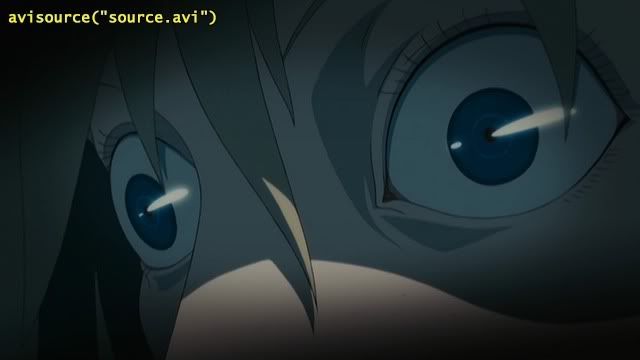 original
original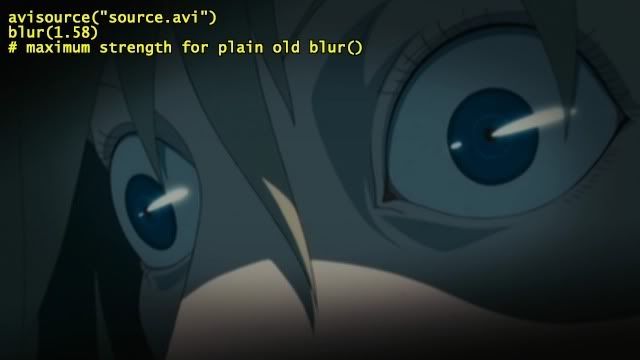 blur(1.58)
blur(1.58)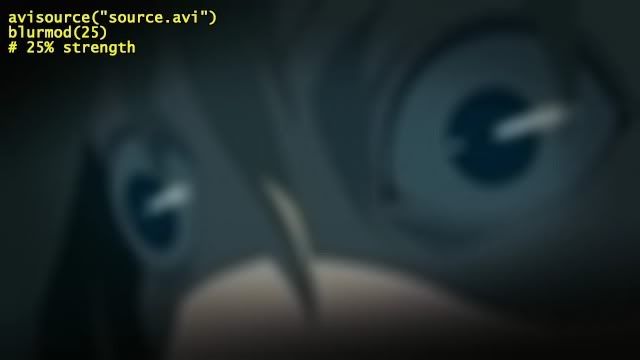 blurmod(25)
blurmod(25) blurmod(50)
blurmod(50)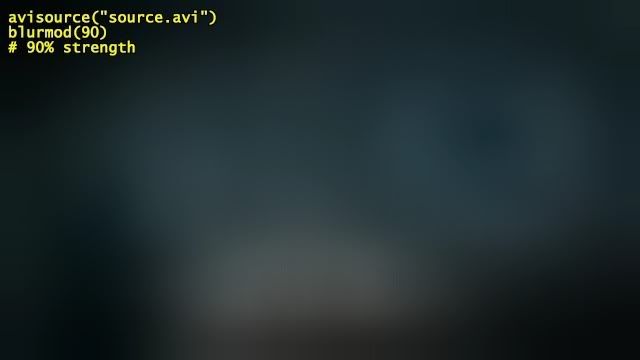 blurmod(90)
blurmod(90)------------------------------------------------------
It can be applied vertically and/or horizontally:
 original
original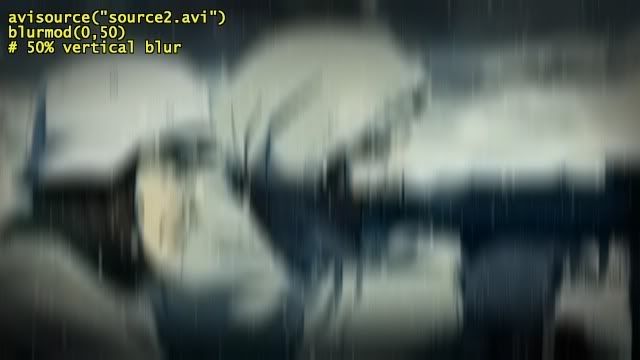 blurmod(0, 50)
blurmod(0, 50)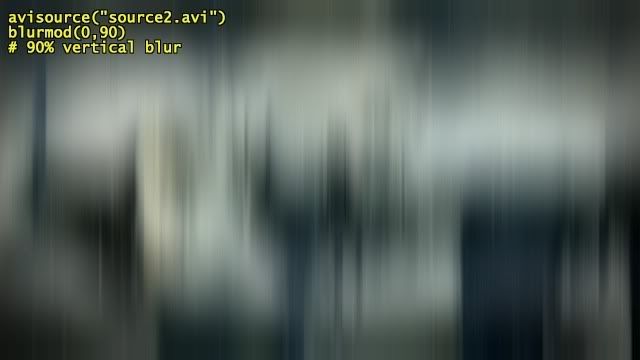 blurmod(0, 90)
blurmod(0, 90)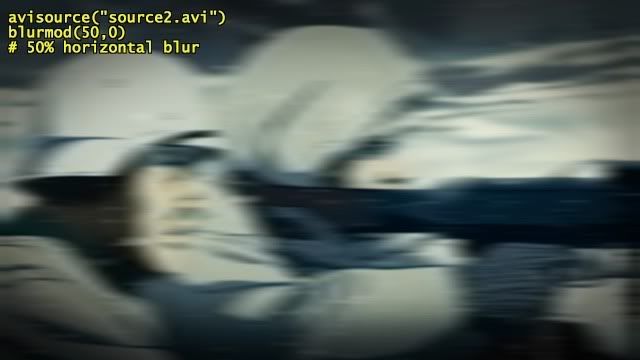 blurmod(50, 0)
blurmod(50, 0)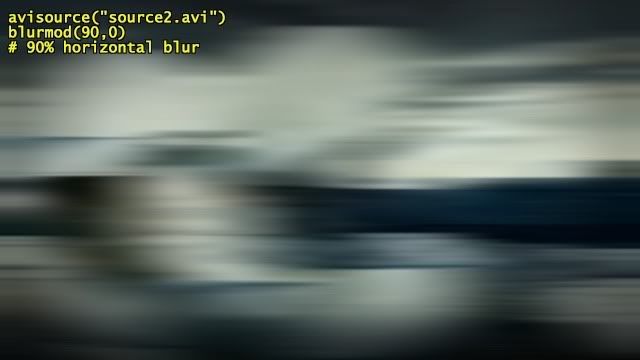 blurmod(90, 0)
blurmod(90, 0)------------------------------------------------------
And even on angles:
 original
original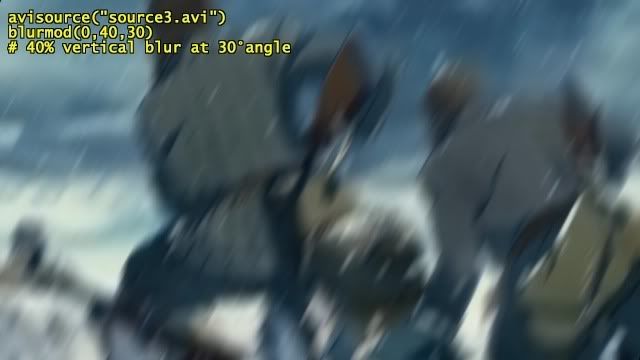 blurmod(0, 40, 30)
blurmod(0, 40, 30)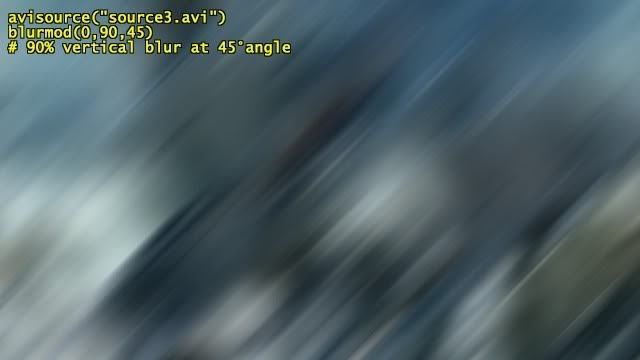 blurmod(0, 90, 45)
blurmod(0, 90, 45)------------------------------------------------------
ApplyonAngle()
Then I decided to turn the same method for rotation above into a stand-alone function so it can be applied with any filter:
 original
original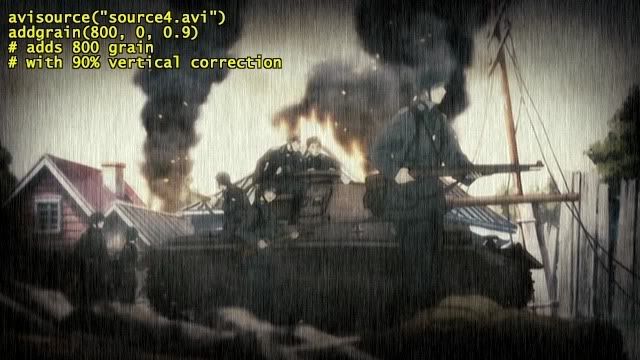 addgrain(800, 0, 0.9)
addgrain(800, 0, 0.9)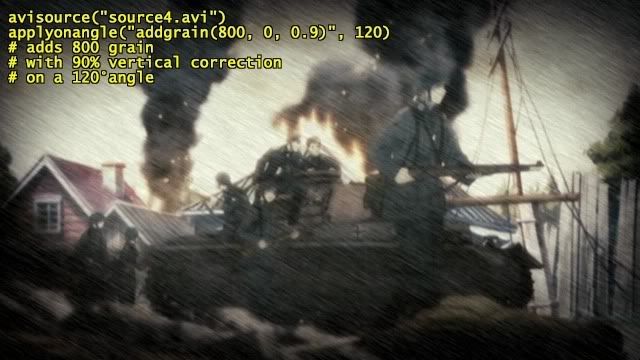 applyonangle("addgrain(800, 0, 0.9)", 120)
applyonangle("addgrain(800, 0, 0.9)", 120)------------------------------------------------------
Blurmod(horizontal_blur, vertical_blur, angle) : [1] [2]
Spoiler :
ApplyonAngle("filtering_method", angle) : [3]
Spoiler :
[2] The "angle" parameter is optional, but requires ApplyonAngle()
[3] Requires rotate()
Installation: [the usual]
- copy/paste the scripts into .txt files,
- rename to something like "BlurMod.avsi" and "ApplyonAngle.avsi"
- put them in your avisynth plugins folder
- put any required .dll's in your avisynth plugins folder, usually:
C:\Program Files\AviSynth 2.5\plugins or
C:\Program Files (x86)\AviSynth 2.5\plugins
