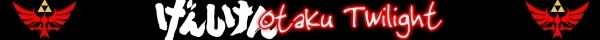Work with 2 Aspect Ratios
- blaku92
- Joined: Mon Feb 07, 2005 11:27 pm
- Location: Los Angeles, CA
Work with 2 Aspect Ratios
When creating an amv from animes with different aspect ratios, which is better: Cutting off edges of 16:9 to fit in a 4:3 or keeping all of the footage of both by having black bars at the top and bottom of the 16:9 footage whenever it's used? Or is there an alternative method? I hate cutting any part of the original footage out of the original material, but I really don't know which way to go about this since I want my amvs to look aesthetically pleasing. Your thoughts are appreciated.
- Melanchthon
- Joined: Thu Sep 02, 2004 11:12 am
You could also try using the aspect ratio in the vid (only example I can think of is the instrumental in Engel), or even deliberately alter the aspect ratios (say, cutting some parts down to 2:1) so that the changing aspect ratios become an artistic choice rather than a matter of necessity.
Cropping everything to 16:9 is probably easier than cropping everything to 4:3, as it's more common for 16:9 footage to have things going on all the way across the picture than it is for 4:3 footage to have things going on up and down the picture, and it's the method I default to.
Cropping everything to 16:9 is probably easier than cropping everything to 4:3, as it's more common for 16:9 footage to have things going on all the way across the picture than it is for 4:3 footage to have things going on up and down the picture, and it's the method I default to.
- blaku92
- Joined: Mon Feb 07, 2005 11:27 pm
- Location: Los Angeles, CA