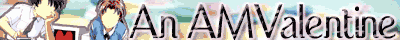Adobe Premiere Pro Question
- Aria Mournesong
- Joined: Fri Apr 02, 2004 12:53 am
- Contact:
Adobe Premiere Pro Question
I'm used to using Premiere 6.5 but I just switched to Pro a week or so ago.
In 6.5 when you used the Crop filter on a clip it would auto readjust the video size back to 4:3. However on Pro when I use the Crop filter it keeps the black block where I clipped out the subtitles.
So I'm wondering how do you get it to stretch the image back down over the blacked out part?
In 6.5 when you used the Crop filter on a clip it would auto readjust the video size back to 4:3. However on Pro when I use the Crop filter it keeps the black block where I clipped out the subtitles.
So I'm wondering how do you get it to stretch the image back down over the blacked out part?
- Scintilla
- (for EXTREME)
- Joined: Mon Mar 31, 2003 8:47 pm
- Status: Quo
- Location: New Jersey
- Contact:
- Aria Mournesong
- Joined: Fri Apr 02, 2004 12:53 am
- Contact:
- Mr Pilkington
- Joined: Tue Apr 09, 2002 4:10 pm
- Status: Stay outa my shed
- Location: Well, hey, you, you should stop being over there and be over here!
Re: Adobe Premiere Pro Question
How is this?Aria Uchiha wrote:I'm used to using Premiere 6.5 but I just switched to Pro a week or so ago.
Pro (1.0) has been off store shelves for quite some time; replaced by pro 1.5.
- Zarxrax
- Joined: Sun Apr 01, 2001 6:37 pm
- Contact:
- Aria Mournesong
- Joined: Fri Apr 02, 2004 12:53 am
- Contact: