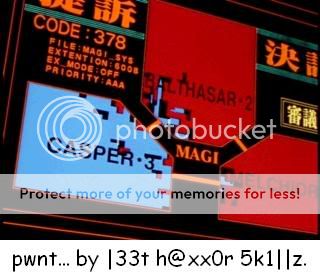VDub sez: "Error initializing audio stream conversion e
- the Black Monarch
- Joined: Tue Jul 09, 2002 1:29 am
- Location: The Stellar Converter on Meklon IV
VDub sez: "Error initializing audio stream conversion e
How do I tell VDub to bend over and take it?
Ask me about my secret stash of videos that can't be found anywhere anymore.
- nailz
- Joined: Mon Jun 04, 2001 4:32 pm
- Location: Phoenix AZ
- Contact:
- the Black Monarch
- Joined: Tue Jul 09, 2002 1:29 am
- Location: The Stellar Converter on Meklon IV
- Corran
- Joined: Mon Oct 14, 2002 7:40 pm
- Contact:
- the Black Monarch
- Joined: Tue Jul 09, 2002 1:29 am
- Location: The Stellar Converter on Meklon IV
Corran Productions wrote:Don't export Mpeg-4. Export HuffYUV with Uncompressed audio and compress it in VDub with XVid and Lame.
Haven't you been paying any attention at all? VDUB + LAME = ERROR MESSAGE!
That's kind of required for choosing which audio compresssion method I want to see error messages from.madbunny wrote:under audio, did you enable 'full processing mode'?
For the record, if I choose not to compress the audio at all, then Vdub works fine.
Ask me about my secret stash of videos that can't be found anywhere anymore.
- Corran
- Joined: Mon Oct 14, 2002 7:40 pm
- Contact:
- Rozard
- Joined: Wed Oct 31, 2001 10:39 pm
- the Black Monarch
- Joined: Tue Jul 09, 2002 1:29 am
- Location: The Stellar Converter on Meklon IV
- AbsoluteDestiny
- Joined: Wed Aug 15, 2001 1:56 pm
- Location: Oxford, UK
- Contact: