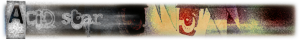Problem with fade
- Falconone
- get the Punch
- Joined: Sun Jun 20, 2004 11:38 am
- Status: the Time of AMVs ends... or not?
- Location: Germany
Problem with fade
Ok i have a new problem.
I use Premiere pro 1.5
In my video projekt i used some fade out over opacity. Ok good in the preview all function. but after the export there is no fade... i thought something is wrong with it but on an other point of my video i used one scene over an other and played with the opactiy. and in the exported video this scene is right... I dont know what can be wrong. Also the Fades are not to short more like a second.
I hope someone can help me
Thanks
I use Premiere pro 1.5
In my video projekt i used some fade out over opacity. Ok good in the preview all function. but after the export there is no fade... i thought something is wrong with it but on an other point of my video i used one scene over an other and played with the opactiy. and in the exported video this scene is right... I dont know what can be wrong. Also the Fades are not to short more like a second.
I hope someone can help me
Thanks
- Ryko89
- Joined: Sat Nov 25, 2006 7:55 pm
- Location: Norway
- mirkosp
- The Absolute Mudman
- Joined: Mon Apr 24, 2006 6:24 am
- Status: (」・ワ・)」(⊃・ワ・)⊃
- Location: Gallarate (VA), Italy
- Contact:
Premiere has well-known issues when exporting with something different than uncompressed, even if it's a lossless like huffyuv or lagarith. It just throws random green junk or whatever else. My bet is on fakeavis being the problem... just import the avs directly, premiere pro works well with avs files directly (at least, cs3 does). If you need to import the premiere project in after effects afterwards, though, using the avs files might be an issue... if that's the case, I use vfapi instead of ffdshow's makeavis, and I never had any issues. :\Ryko89 wrote:Then I wouldn't know. but I could recommend that you get a newer version of premiere pro. Also, you should try rendering out in Lagarith, it's a lossless codec, maybe that works with the fades, you could try.
- Purge
- Joined: Mon Oct 10, 2005 9:18 am
- Location: Under Aus