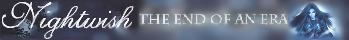I heard U can Mask On Sony Vegas Home Studio 6
- Dafreshprince
- Joined: Fri Jul 28, 2006 9:32 pm
I heard U can Mask On Sony Vegas Home Studio 6
dont know if its true or not i dont think so just making sure and if it can be done teach me plz seriously 
- CrackTheSky
- has trust issues
- Joined: Sun Aug 27, 2006 11:01 pm
- Status: Maybe editing?
- Location: Chicago
-
TaranT
- Joined: Wed May 16, 2001 11:20 pm
-
TaranT
- Joined: Wed May 16, 2001 11:20 pm
OK, when I posted last time I was out of town and away from my editing PC. Now that I've had a chance to bring up Vegas Movie Studio, here are some options.
(1) Use the pan/crop tool to isolate portions of a clip that overlays another. limited to rectangular masks.
(2) Use the Cookie Cutter (under Video FX) - usually in combination with the pan/crop tool for locating the masked section.
(3) Use the Chroma Key (under Video FX). Difficult to work, but fun to play with. It sometimes helps to use another FX (typically color adjustment) ahead of the Chroma Key.
(4) Use the Deform effect. Strange results, but maybe it'll work.
(5) Use a partially transparent Color Gradient (under Text & Backdrops) to overlay another clip.
These are available on Movie Studio 4. Version 6 may have other options.
Pixelan's SpiceMaster plugins cost some $$$, but should give you more capability. They're great with Vegas, but I've never used them with Vegas Movie Studio.
(1) Use the pan/crop tool to isolate portions of a clip that overlays another. limited to rectangular masks.
(2) Use the Cookie Cutter (under Video FX) - usually in combination with the pan/crop tool for locating the masked section.
(3) Use the Chroma Key (under Video FX). Difficult to work, but fun to play with. It sometimes helps to use another FX (typically color adjustment) ahead of the Chroma Key.
(4) Use the Deform effect. Strange results, but maybe it'll work.
(5) Use a partially transparent Color Gradient (under Text & Backdrops) to overlay another clip.
These are available on Movie Studio 4. Version 6 may have other options.
Pixelan's SpiceMaster plugins cost some $$$, but should give you more capability. They're great with Vegas, but I've never used them with Vegas Movie Studio.
- Xarathion
- Joined: Mon Jan 16, 2006 11:19 pm
- Location: North Carolina, USA
Version 6 also has those same ones, as far as I know. And if you have the Platinum Version of Movie Studio + DVD (it comes bunded with Movie Studio, DVD Architect, and Acid XMC), it also comes with the Pixelan Spicemaster TFX...it isn't the full Spicemaster package, but atleast it's something.TaranT wrote: These are available on Movie Studio 4. Version 6 may have other options.
Pixelan's SpiceMaster plugins cost some $$$, but should give you more capability. They're great with Vegas, but I've never used them with Vegas Movie Studio.