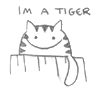Yeah,most times when only audio appears on the timeline the file is either a divx/xvid codec,more divx then xvid,and by the way,that flashing banner I posted at the top is a link,click on itTo tell you the truth I don't think they are. Anyway I am looking at GSpot and it says for some stupid reason the codec I encoded it to is in fact divx.
Imported Video has Sound but No Video in Vegas
- GH
- Joined: Tue Jul 03, 2007 6:31 pm
- Slywolf15
- Joined: Tue Jan 30, 2007 9:20 am
Yes, I know that. Although like I said, a file I have used before in Vegas doesn't work now either. But yes I did make a mistake with the codec because I know better than to encode files into divx or xvid.Darkened Soul wrote:Yeah,most times when only audio appears on the timeline the file is either a divx/xvid codec,more divx then xvid,and by the way,that flashing banner I posted at the top is a link,click on itTo tell you the truth I don't think they are. Anyway I am looking at GSpot and it says for some stupid reason the codec I encoded it to is in fact divx.
- lynit
- Joined: Thu Oct 21, 2004 12:59 pm
- Location: Edmonton, Alberta
Re: Imported Video has Sound but No Video in Vegas
Did you convert the files using VirtualDubMod?Slywolf15 wrote:Well I'm using Vegas 7 and a while ago I imported some files I converted to an avi container using the Mpeg-4 codec from rm. For some strange reason the files have sound although no video and this is only in vegas because when played, the files work fine. Any help on this issue would be appreciated.
<Stirspeare> Otohiko: You guys sure love dongs.
- Slywolf15
- Joined: Tue Jan 30, 2007 9:20 am
Re: Imported Video has Sound but No Video in Vegas
No, I converted them using the SUPER converter. Well I just re-encoded them as MJPEG's although Vegas still won't recognize the video. It just seems like it's rejecting anything that is using an avi container. Last night I uninstalled and reinstalled the program although that didn't help either.`Eclipse wrote:Did you convert the files using VirtualDubMod?Slywolf15 wrote:Well I'm using Vegas 7 and a while ago I imported some files I converted to an avi container using the Mpeg-4 codec from rm. For some strange reason the files have sound although no video and this is only in vegas because when played, the files work fine. Any help on this issue would be appreciated.
- Phantasmagoriat
- Joined: Mon Feb 06, 2006 11:26 pm
- Status: ☁SteamPunked≈☂
- Contact:
This might be relevant to avoiding problems:
http://www.animemusicvideos.org/phpBB/v ... 71#1085260
http://www.animemusicvideos.org/phpBB/v ... 71#1085260
PLAY FREEDOOM!! | Phan Picks! | THE424SHOW | YouTube | "Painkiller" | Vanilla MIDI's
"Effort to Understand; Effort to be Understood; to See through Different Eyes."
"Effort to Understand; Effort to be Understood; to See through Different Eyes."
- Slywolf15
- Joined: Tue Jan 30, 2007 9:20 am
Why post if you aren't going to be helpful just annoying? I realize it's most likely a software problem concerning the settings. Nothing is wrong with my computer since I should know because I'm the one who built it and it's been running fine for almost a year. Anyway it seems to be a problem with vegas not recognizing the code's which is why therefore it can't recognize the stream.Phantasmagoriat wrote:This might be relevant to avoiding problems:
http://www.animemusicvideos.org/phpBB/v ... 71#1085260
- Phantasmagoriat
- Joined: Mon Feb 06, 2006 11:26 pm
- Status: ☁SteamPunked≈☂
- Contact:
um, rightSlywolf15 wrote:Why post if you aren't going to be helpful just annoying? I realize it's most likely a software problem concerning the settings. Nothing is wrong with my computer since I should know because I'm the one who built it and it's been running fine for almost a year. Anyway it seems to be a problem with vegas not recognizing the code's which is why therefore it can't recognize the stream.Phantasmagoriat wrote:This might be relevant to avoiding problems:
http://www.animemusicvideos.org/phpBB/v ... 71#1085260
fine. Use that for future reference then. I'm not going to help you do things wrong.
-Whatever method you are using now is obviously flawed somehow... otherwise you wouldn't be having problems. You can avoid errors in your new projects if you use the method in that link. I don't know why you think that's unhelpful.
-In case you didn't like the wording of the post... consider that the link goes to a post in another thread not specifically directed at you. It was in WMM forum, directed at people that aren't likely to know much about editing in general, and are prone to mistakes; But that obviously doesn't apply to you-- you made your own computer.
-further, it may not have occurred to you that you can use what I posted; if you need to convert those .avi files that should work to something that actually do AND wont give you problems... how is that not helpful.
-also, the second last link is a guide. READ IT. There's a section that talks about frameserving to your editor using fake .avi files that point towards other-encoded-files-that-your-editor-doesn't-normally-take. Not to mention editing with .avs scripts that point towards your source.
-And yes, like you said, it could just be Vegas, but probably not; if you uninstalled and reinstalled it, you shouldn't be having the problem...
gl
PLAY FREEDOOM!! | Phan Picks! | THE424SHOW | YouTube | "Painkiller" | Vanilla MIDI's
"Effort to Understand; Effort to be Understood; to See through Different Eyes."
"Effort to Understand; Effort to be Understood; to See through Different Eyes."
- Slywolf15
- Joined: Tue Jan 30, 2007 9:20 am
I'm sorry, I'm just frustrated and didn't mean to lash out. Anyway I have been doing research and figured it must be the codecs. Now I would like to uninstall all my codecs and reinstall them. Although I'm not quite sure how too.Phantasmagoriat wrote:um, rightSlywolf15 wrote:Why post if you aren't going to be helpful just annoying? I realize it's most likely a software problem concerning the settings. Nothing is wrong with my computer since I should know because I'm the one who built it and it's been running fine for almost a year. Anyway it seems to be a problem with vegas not recognizing the code's which is why therefore it can't recognize the stream.Phantasmagoriat wrote:This might be relevant to avoiding problems:
http://www.animemusicvideos.org/phpBB/v ... 71#1085260
fine. Use that for future reference then. I'm not going to help you do things wrong.
-Whatever method you are using now is obviously flawed somehow... otherwise you wouldn't be having problems. You can avoid errors in your new projects if you use the method in that link. I don't know why you think that's unhelpful.
-In case you didn't like the wording of the post... consider that the link goes to a post in another thread not specifically directed at you. It was in WMM forum, directed at people that aren't likely to know much about editing in general, and are prone to mistakes; But that obviously doesn't apply to you-- you made your own computer.
-further, it may not have occurred to you that you can use what I posted; if you need to convert those .avi files that should work to something that actually do AND wont give you problems... how is that not helpful.
-also, the second last link is a guide. READ IT. There's a section that talks about frameserving to your editor using fake .avi files that point towards other-encoded-files-that-your-editor-doesn't-normally-take. Not to mention editing with .avs scripts that point towards your source.
-And yes, like you said, it could just be Vegas, but probably not; if you uninstalled and reinstalled it, you shouldn't be having the problem...
gl
- Phantasmagoriat
- Joined: Mon Feb 06, 2006 11:26 pm
- Status: ☁SteamPunked≈☂
- Contact:
k cool^^Slywolf15 wrote:I'm sorry, I'm just frustrated and didn't mean to lash out. Anyway I have been doing research and figured it must be the codecs. Now I would like to uninstall all my codecs and reinstall them. Although I'm not quite sure how too.
Well, the first thing I would try to do is deal with Divx; Who knows, maybe your way could still work. Find it's uninstaller. uninstall. then reinstall Divx [hopefully you still have the setup file for the version you were using].
If that doesn't work, you can do a bit more research, or just jump into uninstalling each codec with its own uninstaller; or use windows'[guessing]. I probably wouldn't reinstall right away; I like to use a program called ccleanerto clear up any conflicting remnants in my registry. After using ccleaner, restart your computer until it idles nicely, and follow my first link [AMVapp, CCCP...]. Conversely, you can install each codec individually, but you definitely wanna know what you're doing so they don't interfere with each other.
And if that still doesn't work, convert or frameserve the files, and feed those to Vegas.
PLAY FREEDOOM!! | Phan Picks! | THE424SHOW | YouTube | "Painkiller" | Vanilla MIDI's
"Effort to Understand; Effort to be Understood; to See through Different Eyes."
"Effort to Understand; Effort to be Understood; to See through Different Eyes."
- prYzm
- Joined: Thu Feb 02, 2006 8:05 am
- Location: 'Stralia
an alternate solution, if you wish to continue using the same files you have without converting them (i highly DONT reccomend the solution im posting but it DOES work) based on the assumption that your files ARE DIVX, you can download a program such as AVIC (sorry dont remember what it stands for, im not on my normal comp) and change the fourCC code on your files to XVID. (as stated its a crap codec to edit with). vegas however does recognise xvid and allow you to retain the video and audio for it as a editable video file; it just lags horribly and has bad load times, as well as imprecise editing times in regards to audio edits(meaning syncing is made much harder because u need to do a full render to be sure, not just check the preview window). again i highly reccomend NOT doing this, but it will work