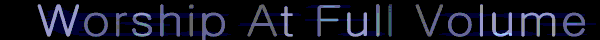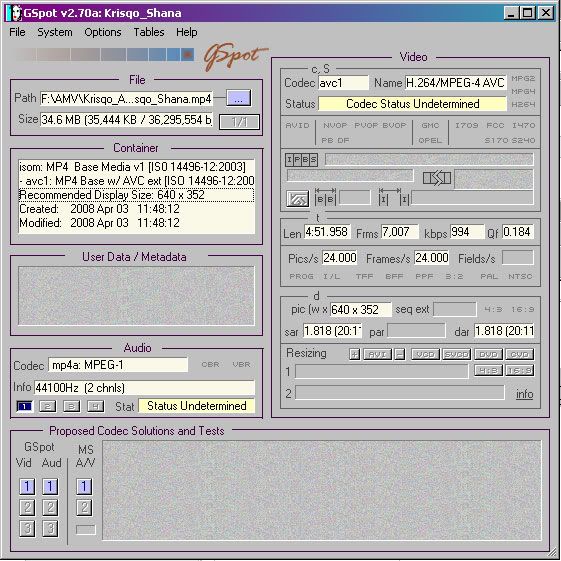That scared me a little bit too since ccleaner has kept my computer in good shape for over two years now. I don't know what happened there, but either way it looks like you got things worked out

Now, you only installed certain components of the app, but you might need some of the other things later on. As I mentioned before, it's generally not a good idea to do installations/uninstallations in the middle of a project, so you are going to want to have everything from the app [pick one version only] and the full cccp before you do anything. In your case, you could technically install everything that you didn't already install, but if I were you I would probably use the app's uninstaller to uninstall what you have (yeah... I know you just did that...

), then install the app in it's entirety following
these steps (pretty much just click yes to everything except when there's a picture in the guide) Then install the cccp, and restart your laptop.
I know Krisqo mentioned he/she had problems editing with the cccp installed in 2005, but I've had it since I started editing in 2006 spanning two computers, without any problems... so maybe it's more stable now? In perspective the cccp is optional for editing, but depending on the types of files you are dealing with, it could prevent you from getting errors that say "the file format you are trying to open is not supported" or stuff like that. So idk, I'll let you decide... but that's just what I suggest.
Not to lose sight of the big picture, but Ultimately, we'll need to find out what type of files these are, to see if they are editing-friendly:
-video (ex. HUFFYUV XviD)
-audio (ex. mp3 PCM ...might not have audio either...)
-container (ex. .avi .mp4)
If you can load them into virtualdub, it might tell you under File Information, or you could use a program like
gspot