.mkv/avisynth/virtualdubmod
- Shadow_Leaper
- Joined: Thu Dec 25, 2003 5:28 pm
- Location: ~*Don't Tear Me Down*~
- Contact:
.mkv/avisynth/virtualdubmod
Ok, so yes I did do a search in the forums to see if this was covered but im still confused.
I'm trying to import and compress a .mkv file in virtualdubmod. I couldn't directly import it, it would give me a memory exceed message and shut down. So when I searched I found the FFMPEGSource.dll.
now im just not sure how to do the next thing. I put the FFMPEGSOurce.dll in the Virtualdubmod folder and got this message when i just tried to import:
"Opps, Virtualdubmod has crashed..."
"An out-of-bounds memory access (access violation) occurred in module 'VirtualDubMod'."
So I put the files in the Avisynth folder and made a .avs files with the following script:
FFMPEGSource("C:\Downloads\Shugo_Chara_1-26\Shugo_Chara! - 01[h264].mkv")
Now i have no real idea how to do the Avisynth stuff since I'm used to just throwing it in VDM and everything being fine.
Now when I try to load the .avs file in VDM I get this:
AviSynth Open Failure
Script error: there is no function called: "FFMPEGSource"
(C:\Users\Ace\Documents\1.avs, line 1)
what can i do?
I'm trying to import and compress a .mkv file in virtualdubmod. I couldn't directly import it, it would give me a memory exceed message and shut down. So when I searched I found the FFMPEGSource.dll.
now im just not sure how to do the next thing. I put the FFMPEGSOurce.dll in the Virtualdubmod folder and got this message when i just tried to import:
"Opps, Virtualdubmod has crashed..."
"An out-of-bounds memory access (access violation) occurred in module 'VirtualDubMod'."
So I put the files in the Avisynth folder and made a .avs files with the following script:
FFMPEGSource("C:\Downloads\Shugo_Chara_1-26\Shugo_Chara! - 01[h264].mkv")
Now i have no real idea how to do the Avisynth stuff since I'm used to just throwing it in VDM and everything being fine.
Now when I try to load the .avs file in VDM I get this:
AviSynth Open Failure
Script error: there is no function called: "FFMPEGSource"
(C:\Users\Ace\Documents\1.avs, line 1)
what can i do?
- mirkosp
- The Absolute Mudman
- Joined: Mon Apr 24, 2006 6:24 am
- Status: (」・ワ・)」(⊃・ワ・)⊃
- Location: Gallarate (VA), Italy
- Contact:
- Scintilla
- (for EXTREME)
- Joined: Mon Mar 31, 2003 8:47 pm
- Status: Quo
- Location: New Jersey
- Contact:
- Shadow_Leaper
- Joined: Thu Dec 25, 2003 5:28 pm
- Location: ~*Don't Tear Me Down*~
- Contact:
- mirkosp
- The Absolute Mudman
- Joined: Mon Apr 24, 2006 6:24 am
- Status: (」・ワ・)」(⊃・ワ・)⊃
- Location: Gallarate (VA), Italy
- Contact:
Yeah, I noticed afterwards that you had it there, when I replyed I thought you still had it in the virtual dub plug-in folder. Anyway, if the plug-in isn't autoloading, it might be cause you have too many plug-ins in the plugins folder... try to put the dll in another folder and call it like
That might work.
Code: Select all
LoadPlugin("C:\...\ffmpegsource.dll")- Shadow_Leaper
- Joined: Thu Dec 25, 2003 5:28 pm
- Location: ~*Don't Tear Me Down*~
- Contact:
Thank you so much! it worked perfectly ^_^mirkosp wrote:Yeah, I noticed afterwards that you had it there, when I replyed I thought you still had it in the virtual dub plug-in folder. Anyway, if the plug-in isn't autoloading, it might be cause you have too many plug-ins in the plugins folder... try to put the dll in another folder and call it likeThat might work.Code: Select all
LoadPlugin("C:\...\ffmpegsource.dll")
- Shadow_Leaper
- Joined: Thu Dec 25, 2003 5:28 pm
- Location: ~*Don't Tear Me Down*~
- Contact:
Re: .mkv/avisynth/virtualdubmod
Ok so I had to uninstall everything out of the AMVApp. So I just installed it all once again and even the FF.dll and placed all of that back in the AVISynth plugins folder..now I get this error...
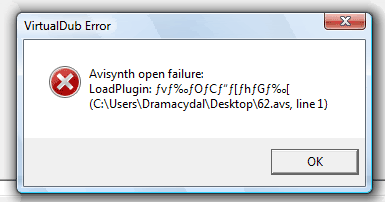
And this is my script...:
LoadPlugin("C:\Program Files\AviSynth 2.5\plugins\mpg\ffmpegsource.dll")
FFMPEGSource("C:\Users\Dramacydal\Desktop\Episode06.mkv")
What can I do??
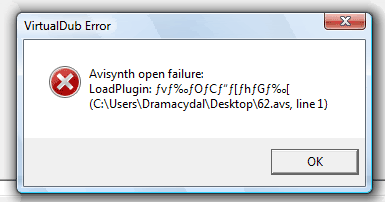
And this is my script...:
LoadPlugin("C:\Program Files\AviSynth 2.5\plugins\mpg\ffmpegsource.dll")
FFMPEGSource("C:\Users\Dramacydal\Desktop\Episode06.mkv")
What can I do??
- mirkosp
- The Absolute Mudman
- Joined: Mon Apr 24, 2006 6:24 am
- Status: (」・ワ・)」(⊃・ワ・)⊃
- Location: Gallarate (VA), Italy
- Contact:
Re: .mkv/avisynth/virtualdubmod
Ok, now that looks like a weird error... try uninstalling avisynth and install the newest version : 2.5.8.
- Shadow_Leaper
- Joined: Thu Dec 25, 2003 5:28 pm
- Location: ~*Don't Tear Me Down*~
- Contact:
Re: .mkv/avisynth/virtualdubmod
Yeah, your telling me, lol.mirkosp wrote:Ok, now that looks like a weird error... try uninstalling avisynth and install the newest version : 2.5.8.
Ok so I uninstalled and installed the new one, now Ive got two weird errors.
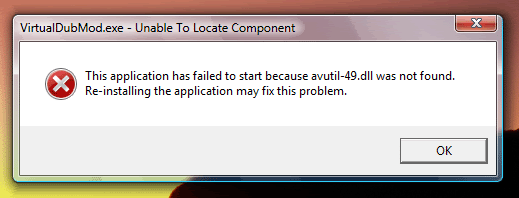
That's what I get as soon as I open it, but then again, it still comes up.
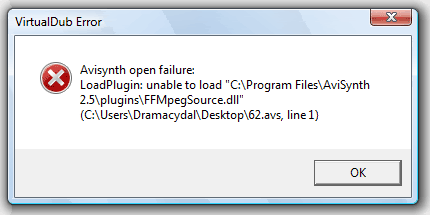
And then there's that once I load the .avs. Which is funny because when I look, the .dll IS there. So now Im confused...
My script hasn't changed either it's still the same:
LoadPlugin("C:\Program Files\AviSynth 2.5\plugins\FFMpegSource.dll")
FFMPEGSource("C:\Users\Dramacydal\Desktop\Episode06.mkv")
- Shadow_Leaper
- Joined: Thu Dec 25, 2003 5:28 pm
- Location: ~*Don't Tear Me Down*~
- Contact:
Re: .mkv/avisynth/virtualdubmod
Ok, nevermind. For some reason I had to copy ALL the contents of the FFmepg folder into virtualdubmod's main folder to get it to work.. now everything is fine. ITs just weird. lol. Thanks for all thehelp!




