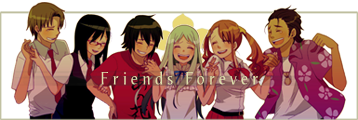Post
by EvaFan » Mon Jul 14, 2008 5:25 pm
Looks like leftovers from blended frames after deinterlacing... Just means none of the deinterlacers you used did a perfect job. Removing blending frames can be impossible depending on how bad they are. Your best bet for removing blending is to use a deinterlacer that doubles the frame rate and then a bobber that finds the best looking frames. The bobber will return the framerate back to normal.
I haven't found any other good ways to remove blending and If you find one let me know cause I've given up on sources like these for this reason

.
"The people cannot be [...] always, well informed. The part which is wrong will be discontented, in proportion to [...] the facts they misconceive. If they remain quiet under such misconceptions, it is lethargy, the forerunner of death to public liberty. What country can preserve its liberties, if it's rulers are not warned [...] that this people preserve the spirit of resistance? The tree of liberty must be refreshed from time to time, with the blood of patriots and tyrants."-Thomas Jefferson