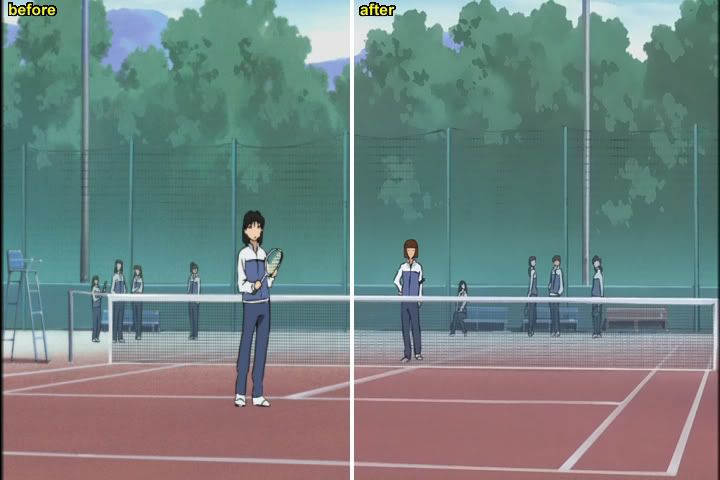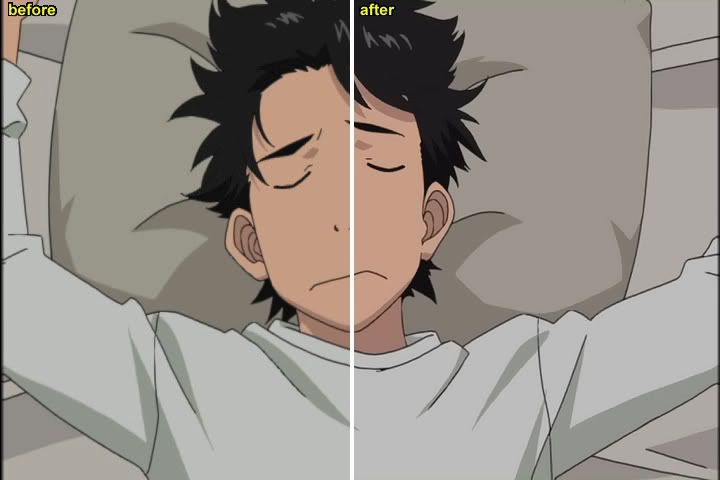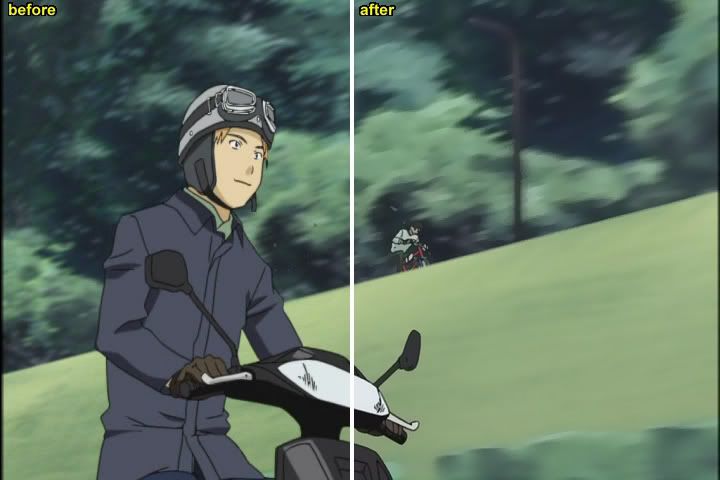At any rate, I'm running Ah! My Goddess through AviSynth (which already looks pretty good to begin with, IMO), and I'd like any sort of opinions on the matter. Admittedly, everything before the BeforeAfterLine function that I'm using to see the difference came straight from the aforementioned guide, but here's what I have at the moment:
Code: Select all
MPEG2Source("F:\Stuff\DVD Rips\Ah! My Goddess\DGIndex Project Files\AMG 001.d2v")
deint=TDeint(mode=2,mtnmode=3,blim=100)
TFM(cthresh=4,slow=2,clip2=deint)
TDecimate(mode=1)
BeforeAfterLine(1,filters="""Deen("w2d",2,7,9).LimitedSharpenFaster().Toon(Strength=.05)""")And here's some pics of what those filters are doing (hence the BeforeAfterLine):
(I think this shows what I was intending for Deen to do. You can see the difference on the ceiling especially.)

(This better shows the LimitedSharpenFaster and Toon functions.)

(This pic is just to show what Deen is doing to the background. I figured I needed something with more background detail. Think Deen needs to be toned down?)
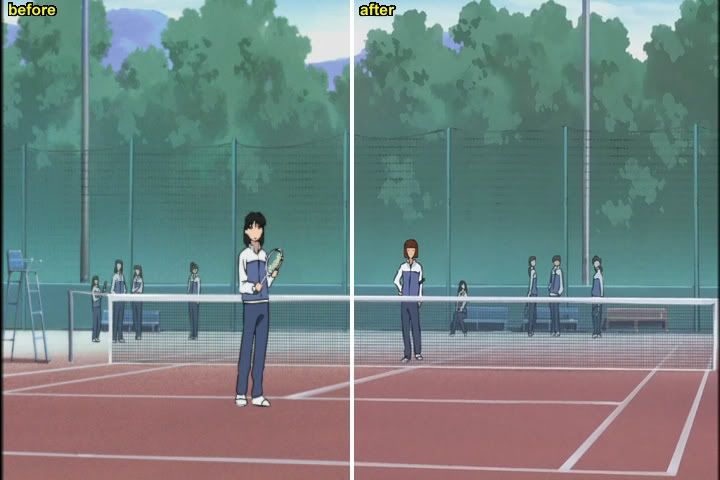
Thanks for any comments/suggestions/encouragement! XD (Which I hope there are some comments/suggestions.