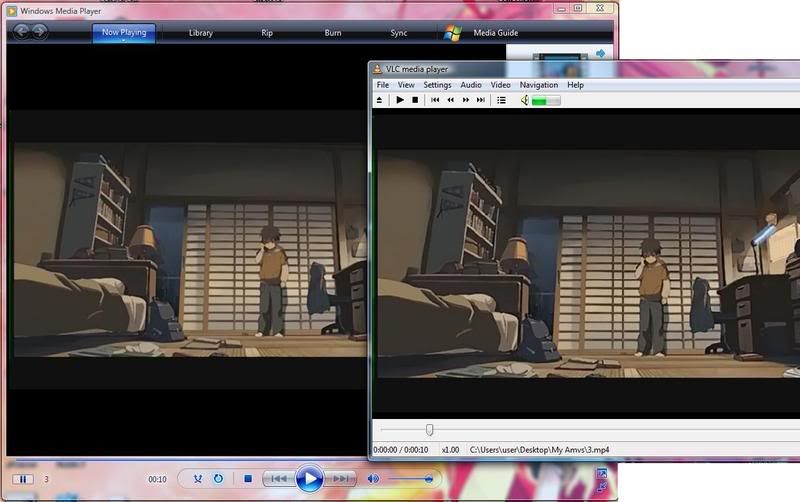Code: Select all
AVISource("C:\Users\user\Desktop\My Amvs\5cm Amv.avi")
ConvertToYv12
fastlinedarken()
limitedsharpen()I need help on 5 Centimeter Per Second script.
I'm relatively new to this and don't know much ;/
I am currently having a problem with Vista moving my file around. I import to Zarx264gui1.0 and l see it being made but then when its done it vanishes.
I don't know how to find it. l tried searching and if l did find it like my other one, it said it was moved and could not be located or something along that line.
Any help on script and this moving problem is a great help.