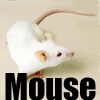Suggested scripts
- MousePotato
- Boochsack whore
- Joined: Fri May 14, 2004 12:11 pm
- Location: Highlands Ranch, CO
- Keeper of Hellfire
- Joined: Sun Jan 09, 2005 6:13 am
- Location: Germany
Looks like you're not knowing what you're doing. If you remove the "upconv=true" from mpeg2source(...), you don't need the ConvertToYV12(), because your source is in YV12 and gets converted to YUY2 by this parameter. So you're doing a conversion YV12->YUY2->YV12.Krisqo wrote:I had to do the colorspace change because I couldn't filter anything without using the ConvertToYV12().Code: Select all
... mpeg2source("C:\AMV_SOURCES\CARDCAPTOR1\sakura1-FIXED.d2v",cpu=4,upconv=true) TFM(d2v="C:\AMV_SOURCES\CARDCAPTOR1\sakura1-FIXED.d2v", PP=0) Tcomb() TDecimate(mode=1) ConvertToYV12() .....
And if you remove the "PP=0" from the TFM(...) command after it has fixed your DV2, you don't need the TComb(), because TFM perfoms the deinterlacing.
I'm not familiar with all of the filters that you are using, but probably you're doing some more nonsense.
- Keeper of Hellfire
- Joined: Sun Jan 09, 2005 6:13 am
- Location: Germany
Oops. My fault. Judging from it's name I was assuming it's an deinterlacer, but it isn't. It's Dedot and DeRainbow. So when are you doing the deinterlacing at all? Probably a proper IVTC shortens your filter chain. And as I understand it, the TComb() should be in front of TFM(...).Keeper of Hellfire wrote:And if you remove the "PP=0" from the TFM(...) command after it has fixed your DV2, you don't need the TComb(), because TFM perfoms the deinterlacing.
- batmanMG
- Joined: Fri Jan 28, 2005 12:29 am
well i've reformatted my hard drive and am back to square one with my place promised source... sadly i can't really remember what im doing (its been over 2 years since i started this project and i've only used virtual dub and dvd decripter twice) oh yeah the point
last time i went through all the steps and everything and came out with a 30 gb (well around there) file for my footage... this time however i've been reading A&E's guides like mad but keep ending up a quarter way through the final save with a current file size of 18 gb (unless im reading that huge kb number wrong)... have i done something wrong? or is there a part of the script im missing? also becuase im trying to get the best i can out of this... any AS tips on getting better quality and smaller file size? huffyuv is the way to go right?
last time i went through all the steps and everything and came out with a 30 gb (well around there) file for my footage... this time however i've been reading A&E's guides like mad but keep ending up a quarter way through the final save with a current file size of 18 gb (unless im reading that huge kb number wrong)... have i done something wrong? or is there a part of the script im missing? also becuase im trying to get the best i can out of this... any AS tips on getting better quality and smaller file size? huffyuv is the way to go right?
William Blake says "Babies are evil fiends hidden in clouds." Do you really want a baby hater to be in the chatholic church? Vote and excommunicate William Bake.
the confused have hearts too wonder where this came from.
the confused have hearts too wonder where this came from.
- Krisqo
- Cooking Oil
- Joined: Mon Jul 07, 2003 1:22 pm
- Status: W.O.A (Waiting on Aion)
- Location: Moderating the Adobe Forums
The problem is that the script would not load without the Upconv=true. I know that does a colorspace change. I'm not THAT dumb. But I could not use anything like Deen without adding ConvertToYV12. I don't understand it, so I do what the damn thing says. I'm still a noob at this stuff.Keeper of Hellfire wrote:Looks like you're not knowing what you're doing. If you remove the "upconv=true" from mpeg2source(...), you don't need the ConvertToYV12(), because your source is in YV12 and gets converted to YUY2 by this parameter. So you're doing a conversion YV12->YUY2->YV12.Krisqo wrote:I had to do the colorspace change because I couldn't filter anything without using the ConvertToYV12().Code: Select all
... mpeg2source("C:\AMV_SOURCES\CARDCAPTOR1\sakura1-FIXED.d2v",cpu=4,upconv=true) TFM(d2v="C:\AMV_SOURCES\CARDCAPTOR1\sakura1-FIXED.d2v", PP=0) Tcomb() TDecimate(mode=1) ConvertToYV12() .....
And if you remove the "PP=0" from the TFM(...) command after it has fixed your DV2, you don't need the TComb(), because TFM perfoms the deinterlacing.
I'm not familiar with all of the filters that you are using, but probably you're doing some more nonsense.
I never understood how the order of the filters affects the footage except that you should filter noise before smoothing or you will be smoothing the noise.
TFM does the interlacing and TDecimate does what it says.
As for the rest... It's not nonsense. I came up with a decent script to fix up CCS. I don't have a great before after shot, but here is one that shows some of the changes for comparison purposes.

- Keeper of Hellfire
- Joined: Sun Jan 09, 2005 6:13 am
- Location: Germany
You mean deinterlacing.Krisqo wrote:TFM does the interlacing
And TComb states clearly in its description that is has to be done before any deinterlacing or IVTC.TFM description wrote:PP -
Sets the post-processing mode. This controls how TFM should handle (or not handle)
any combed frames that come out of the field matching process. Possible options
are:
0 - nothing (don't even look for combed frames)
1 - find/hint combed frames but don't deinterlace
2 - dumb blend deinterlacing
3 - dumb cubic interpolation deinterlacing
4 - dumb modified-ela deinterlacing
5 - motion-adaptive blend deinterlacing
6 - motion-adaptive cubic interpolation deinterlacing
7 - motion-adaptive modified-ela deinterlacing
So in your case it works because you aren't doing any deinterlacing with "PP=0". Otherwise you have to use it before TFM.Tcomb description wrote:It must be used before ivtc or deinterlace in order to work.
Really? What about the SDDerainbow() ? Not only that you already do derainbowing with Tcomb(), you use it after cleaning, sharpening and FastLineDarken. I don't have a description, but possibly it must be used before deinterlacing too, if it is necessary after Tcomb() at all.Krisgo wrote:As for the rest... It's not nonsense.
- Krisqo
- Cooking Oil
- Joined: Mon Jul 07, 2003 1:22 pm
- Status: W.O.A (Waiting on Aion)
- Location: Moderating the Adobe Forums
I don't really know. I just threw all that stuff in there and it worked.
TComb took out the dot craw as I said, but there was still a hell of a lot rainbowing and I think it was Scintilla who suggested SSDerainbow. And about the order... Zarxrax said it was in a logical order so I stuck with it o.O
The result is in the video in my siggy if you haven't looked at it yet. I'm just went with what the others told me (and they are respectible people)
TComb took out the dot craw as I said, but there was still a hell of a lot rainbowing and I think it was Scintilla who suggested SSDerainbow. And about the order... Zarxrax said it was in a logical order so I stuck with it o.O
The result is in the video in my siggy if you haven't looked at it yet. I'm just went with what the others told me (and they are respectible people)
- dreamawake
- Prodigal Pen-Throttle
- Joined: Mon Apr 17, 2006 1:50 pm
- Status: NMEs Prodigy
- Location: Nowheresville, NJ
- Contact:
- OzzieAlThor79
- Joined: Fri Aug 20, 2004 10:09 pm
- Location: Saint Paul, Minnesota U.S.A.
- Krisqo
- Cooking Oil
- Joined: Mon Jul 07, 2003 1:22 pm
- Status: W.O.A (Waiting on Aion)
- Location: Moderating the Adobe Forums
OzzieAlThor79 wrote:Stupid question of the day:
What is the command "TFM"?
When I am editing the script in VMD, It doesn't seem to recognize it. I don't see this command being referenced in the Guides either.
What am I missing?
It does not work because you have not downloaded the TIVTC plugin. You can get it <a href="http://bengal.missouri.edu/~kes25c/">here</a> Just scroll until you see TIVTC. Download and extract to your AviSynth Plug-ins folder.From Help File wrote: TFM is a field matching filter that recovers the original progressive frames from a
telecined stream. It does not decimate the resulting duplicate frames though, so to
achieve an ivtc you must follow TFM with a decimation filter such as TDecimate(), which
is also included in the TIVTC dll.
I'm still messing with it, but it seems to be one of the more used deinterlacing functions right now.