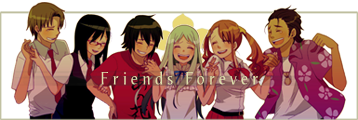Eeesh, I forgot. I would suggest also asking over at Doom9's forums, as there might be something that can be done. The AviSynth Usage section in particular:
http://forum.doom9.org/forumdisplay.php?f=33
The downside, of course, is that there's a 5-day waiting period between signing up and when you're allowed to post. But if you search around on there you might find something that can help.
STRANGE Footage Problem! (Pictures And Clips Included)
- Qyot27
- Surreptitious fluffy bunny
- Joined: Fri Aug 30, 2002 12:08 pm
- Status: Creepin' between the bullfrogs
- Location: St. Pete, FL
- Contact:
Re: STRANGE Footage Problem! (Pictures And Clips Included)
My profile on MyAnimeList | Quasistatic Regret: yeah, yeah, I finally got a blog
- Melichan923
- Joined: Tue May 30, 2006 8:21 am
- Location: New Hampshire
- Contact:
Re: STRANGE Footage Problem! (Pictures And Clips Included)
It's funny that you mention it, because earlier today I signed up for Doom9 and it's just as you said: there's a five day waiting period. I'll look around there for similar problem while I'm waiting. I won't be able to wait to begin my project any longer though, but if I finish the project early enough I *might* be able to go through it replace the bad footage with the good once I can (hopefully) figure this out.
Anyway, thanks a bunch, Qyot27! I really appreciate that you took the time to try to help!
If I do get it figured out I'll try to remember to post the results here for anybody who needs to use the DVDs for their projects. ^_^
- EvaFan
- Joined: Sun Mar 21, 2004 10:25 pm
- Status: (*゚▽゚)o旦~ ー乾杯ー♪
- Location: Somerset, KY
Re: STRANGE Footage Problem! (Pictures And Clips Included)
wouldn't hurt to try some some bobbing or deblending filters. From the pics it doesnt look like your blending is all that bad. I didn't look at the videos though.
You can use blendbob in combination with a deinterlacer that doubles frame rate or you can try filters that do it all by themselves. Mines well try and see what happens since you got nothing to lose at this point.
Few examples:
Unblend()
TDeint(mode=1,order=?) (Mode 1 for double frame output, order= 0 for bff and 1 for tff) Tdeint has alot of other wonderful options: http://avisynth.org.ru/docs/english/ext ... tdeint.htm
Blendbob(badframes=0)
I did this with mai hime R1's (The most horrible blending source I've seen to date) and they turned out pretty damn good but I'm a quality freak and couldnt stand seeing a few artifacts.
Removing blending completely can be impossible without ruining motion so your pretty much just trying to find the balance point imo.
You can use blendbob in combination with a deinterlacer that doubles frame rate or you can try filters that do it all by themselves. Mines well try and see what happens since you got nothing to lose at this point.
Few examples:
Unblend()
TDeint(mode=1,order=?) (Mode 1 for double frame output, order= 0 for bff and 1 for tff) Tdeint has alot of other wonderful options: http://avisynth.org.ru/docs/english/ext ... tdeint.htm
Blendbob(badframes=0)
I did this with mai hime R1's (The most horrible blending source I've seen to date) and they turned out pretty damn good but I'm a quality freak and couldnt stand seeing a few artifacts.
Removing blending completely can be impossible without ruining motion so your pretty much just trying to find the balance point imo.
"The people cannot be [...] always, well informed. The part which is wrong will be discontented, in proportion to [...] the facts they misconceive. If they remain quiet under such misconceptions, it is lethargy, the forerunner of death to public liberty. What country can preserve its liberties, if it's rulers are not warned [...] that this people preserve the spirit of resistance? The tree of liberty must be refreshed from time to time, with the blood of patriots and tyrants."-Thomas Jefferson
- Melichan923
- Joined: Tue May 30, 2006 8:21 am
- Location: New Hampshire
- Contact:
Re: STRANGE Footage Problem! (Pictures And Clips Included)
Thanks, Eva-Fan.  I might as well give that a try too. I ran into another quality problem with this footage that isn't pretty so I will try that out along with the other things.
I might as well give that a try too. I ran into another quality problem with this footage that isn't pretty so I will try that out along with the other things.
If it works, I will let you know.
If it works, I will let you know.