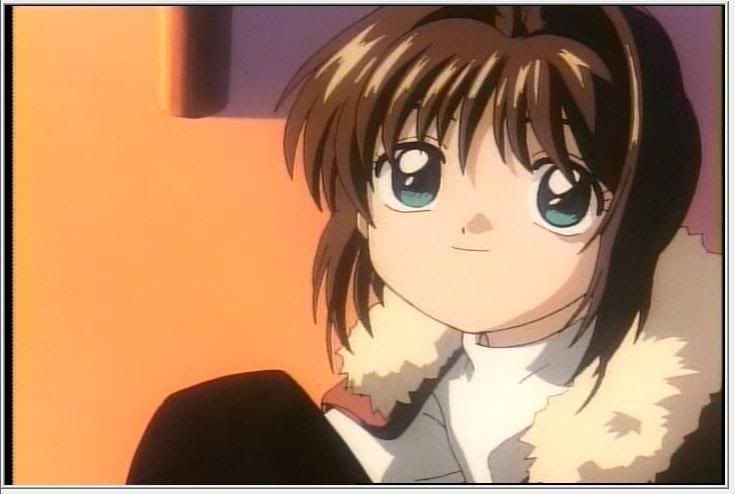First of all, script:
AVISource("C:\Users\user\Desktop\My Amvs\CCS ~ Nights\CCS ~ NightsNEW.avi")
ConvertToYv12
deen("a3d",3,4,4)
fluxsmoothST()
fastlinedarken()
limitedsharpen()
mftoon(Strength=128)
removegrain(mode=1)
sangnom()
Telecide(order=1,guide=1) <-- Tried it out (Good?)
Decimate(cycle=5, mode=2) <-- Tried it out (Good?)
Crop(8,0,-8,0)
LanczosResize(720,480)
Is it overkill?
Image:
I don't have to tell you how bad that turned out as you can see at first glance.

Problem:
Her lips turned out like that even when l use the filter sangnom(). Anyway to clear that up?

Problem(sorry to take in VLC):
I circled the problem, a few lines just keep flashing on and off (Happens in screen shot above in her eye lip part). I goes black then white and keeps repeating. You can also see it on Sakura's coat near the buttons to the right, there's 2 blurred spots.


This video is still incomplete but wanted to see what quality it would come out when l rendered and made it mp4 and this was the result with that script.