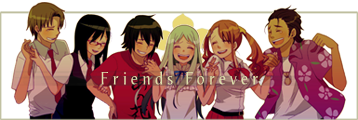No Temporal/Spatial Cleaner:

You can see the noise in lots of places in the picture,those tiny dots everywhere: in his hair, on his face, in the sky. It does need smoothing.
Undot() and TemporalCleaner():

This gave me pretty good results. A lot of the noise has disappeared. (Only in this scene though... some get pretty bad).
Deen("w3d",3,3,5):

Look at his hair and the space in-between his nose and eyes. See the splotches of color/banding?
Keep in mind this is just one of the frames though: some of them are pretty bad. I tried different strengths for Deen and it still shows like in the picture above. (It isn't even just this anime series either. I've noticed it before. I just now realized what was causing this problem) It shows up a lot in darker areas and is clearly visible while watching.
Here is a really bad frame during a fade with temporalcleaner() and undot():

Any ideas how I can fix this? (Maybe I am just being too picky), but that last one looks very bad. Maybe I am better off leaving spatial and temporal cleaners out?
Thanks for reading this. I hope all those large pictures didn't make anyone with a slow connection want to kill me.
(Expect a thread soon made by me about problems regarding this DVD in general. I'm having much difficulty helping some scenes Like this one. Very, very stubborn interlacing, mosquito noise, funky colors, the works.)