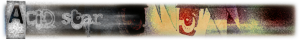not working with DVD. Couldn't find any DVD footage of Battle Angel Alita. It's 15 years old. Seems that cyberpunk isn't as hot as it used to be, back in the early 90's ^^Eva-Fan wrote:If thats the original AR and you want it widescreen then your gonna have to resize it no matter what you do. Either by using a lanczos resize or by using the AE 1.2 pixels for widescreen that you had before.Ryko89 wrote:here's a pic, excuse the small size, but this is the original size:
Are the dvd's your working with widescreen?
But it doesn't matter. Where I'm using this footage is in an MEP track so overly effect whored, for the sole purpose of hiding the ugly quality, so it's looking better now. hehe, thanks for the help. But I still wonder how you "activate" or load the plugin you download...