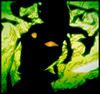ROS:3 Final Track Listings
- Nessephanie
- Cookie Monster
- Joined: Sun Nov 07, 2004 1:54 am
- Location: Chicago
- Metro
- Joined: Tue May 21, 2002 1:08 pm
- Location: Atlanta, GA
- Contact:
- Brad
- Joined: Wed Dec 20, 2000 9:32 am
- Location: Chicago, IL
- Contact:
This was specified by Lee in the original post, but either 23.976, 24, or 29.97 are fine. The final encode will be at 29.97, but we can obviously convert the lower framerates up to that. But if you are doing custom animation and you want it to look as smooth as possible, than yeah go for 29.97Metro wrote:what format (specifically frame rate) do you want the tracks in?
- Brad
- Joined: Wed Dec 20, 2000 9:32 am
- Location: Chicago, IL
- Contact:
Well, how do you think they go from 24fps -> 29.97fps when they make an encoded version of movies/anime/etc. for DVDs? Same principle. Just adding in frames and speeding up the playback basically.jethropr wrote:you can change the fps, after exporting, without it screwing everything up? I always thought it messed with everything.
- Qyot27
- Surreptitious fluffy bunny
- Joined: Fri Aug 30, 2002 12:08 pm
- Status: Creepin' between the bullfrogs
- Location: St. Pete, FL
- Contact:
Using AviSynth there's also ChangeFPS and ConvertFPS. ChangeFPS duplicates frames (deletes duplicates if it's a framerate reduction), ConvertFPS blends frames. AssumeFPS just speeds up the footage, and as long as you have the 'sync_audio=true' command in there, it won't screw anything up as far as the audio sync is concerned (the speed increase may be jarring, depending on how drastic the change is, though). Although, you have to tell AviSynth to correct the audio frequency after you do that; ChangeFPS and ConvertFPS don't require frequency resampling.jethropr wrote:yea i know, but when you aviscript them using "AssumeFPS (#)" it tends to mess things up after an encode. And this is the only way I know of for changing FPS's
My profile on MyAnimeList | Quasistatic Regret: yeah, yeah, I finally got a blog
- Brad
- Joined: Wed Dec 20, 2000 9:32 am
- Location: Chicago, IL
- Contact:
Yes as Qyot said, AssumeFPS doesnt do anything to the actual number of frames, it just speeds up or slows down the playback on your monitor.jethropr wrote:yea i know, but when you aviscript them using "AssumeFPS (#)" it tends to mess things up after an encode. And this is the only way I know of for changing FPS's
- badmartialarts
- Bad Martial Artist
- Joined: Sat Oct 25, 2003 5:31 am
- Location: In ur Kitchen Stadium, eatin ur peppurz
Okay. I've gotta rewatch Burst Angel now, to make sure I'm not jsut imagining scenes in there that aren't in there. If the scene I think is in there isn't, be prepped for a quick switch to Lain. :/
Life's short.
eBayhard.
eBayhard.
- AMV_4000
- Joined: Wed Apr 10, 2002 6:29 am
- Location: USA
- Contact:
Re: ROS:3 Final Track Listings
meh, just like every year... figured i wouldnt make it in... oh well...SnhKnives wrote:Reflections of Style 3: Final Tracks!
Alright! Here it is!
The moment you have all been waiting for...
well...maybe not...
Track 0 (Intro) - AtomX
Track 1 - Dark-Krystal
Track 2 - Tyler
Track 3 - Prodigi
Track 4 - Unlimited
Track 5 - Koop
Track 6 - Kisanzi
Track 7 - Lockstock
Track 8 - Nessephanie
Track 9 - Burntoast
Track 10 - VegettoEX
Track 11 - Streicher
Track 12 - Rozard
Track 13 - BadMartialArts
Track 14 - Metro
Track 15 - Shivan
Track 16 - Nostromo
Congratulations once again!