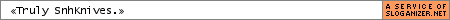Video Dimensions
- Tab.
- Joined: Tue May 13, 2003 10:36 pm
- Status: SLP
- Location: gayville
I still can't understand the reasoning for releasing video at 352x240 that isn't VCD compliant. I mean, if they're going to have to re-encode anyway, they probably know how to resize, and sure, 352x240 mpeg 1 works for DVD, but 720x480 mpeg 2 works a hell of a lot better. In other words, I can't think up any valid rationalizations for using a resolution that looks wrong without complying to the only standard that exclusively supports it.
- Voices_Of_Ryan
- Joined: Sat Dec 20, 2003 6:55 pm
- Location: Washington
- Contact:
VegettoEX wrote:There's something to be said for "99.9% cross-compatibility"... but that's an entirely different conversation ^^.AbsoluteDestiny wrote:Looks nice... to blind people who dont know how to encode things well.
There's really just a difference between ignorance as to "knowing how to encode" (wow, what a subjective phrase THAT is!) and choosing to do so in a certain way for a certain reason.
=\
Agree's
And besides, I can't really encode in xvid, I can't test it because I'm on an awful computer that ... CAN'T TEST IT.
And I'm rather sick of people telling me that I CAN play xvid's on my computer when they're running p4's.
"hey... no"
- AbsoluteDestiny
- Joined: Wed Aug 15, 2001 1:56 pm
- Location: Oxford, UK
- Contact:
...as syskin has already said on this forum, mpeg4 content (when not using complicated things like gmc and qpel) is only fractionally more cpu guzzling.
It's the resolution of the videos which generally causes the most problems. Encode an xvid at 320x240 with the same bitrate as an mpeg with basic options and you'll play it on a p400 fine... and it will probably look better to boot.
I can understand the benefit of having a format that can play with a simple double click on pretty much any machine visiting the site but I can't agree that it's due to slow PCs. It's due to people not willing to get the latest playback codecs etc and that's fine too as long as you realise that IT is the reason to choose mpeg-1, not the cpu power.
It's the resolution of the videos which generally causes the most problems. Encode an xvid at 320x240 with the same bitrate as an mpeg with basic options and you'll play it on a p400 fine... and it will probably look better to boot.
I can understand the benefit of having a format that can play with a simple double click on pretty much any machine visiting the site but I can't agree that it's due to slow PCs. It's due to people not willing to get the latest playback codecs etc and that's fine too as long as you realise that IT is the reason to choose mpeg-1, not the cpu power.
- SnhKnives
- V.I.E. 5.5
- Joined: Wed Mar 26, 2003 12:57 am
- Location: Atlanta
- Contact:
- AMV_4000
- Joined: Wed Apr 10, 2002 6:29 am
- Location: USA
- Contact:
AbsoluteDestiny wrote:...as syskin has already said on this forum, mpeg4 content (when not using complicated things like gmc and qpel) is only fractionally more cpu guzzling.
It's the resolution of the videos which generally causes the most problems. Encode an xvid at 320x240 with the same bitrate as an mpeg with basic options and you'll play it on a p400 fine... and it will probably look better to boot.
I can understand the benefit of having a format that can play with a simple double click on pretty much any machine visiting the site but I can't agree that it's due to slow PCs. It's due to people not willing to get the latest playback codecs etc and that's fine too as long as you realise that IT is the reason to choose mpeg-1, not the cpu power.
i play my 720x240 xvid video on my old 233 mhz amd and pentium and neither one gives me problems... same with mpeg 1's... they dont like mpeg 2's but then again, i havent really gotten the latest downloads for them either... my point is that they play just fine on my old ass machines... they should play fine for most people.. now as far as con submitting and "professional" uses... i use mpeg 1's... i've been to a con where my xvid files wouldnt play right *audio codec problem* and mpeg 2's wouldnt play correctly... so i say,just to be safe, mpeg 1 is the best for con submitting (unless you know for a fact that they can play xvid or mpeg 2...)
and wasnt this topic about ratios, not codecs?
the reason i said 352 x 240 before was because thats a small filesize (if encoded right) it seems to run well on 90% of comps, dosent look completly bad, and it can easily be resized up to 720, or down to 640.. i wouldnt really recommend changing from 352 to 720... but if you have 704 files, you can either add or subract 8 pixils from the sides and make it what you want (a lot of dvd's have 8 pixils on the left and right side, so i crop those out... and it rips just fine...)
thats just my 2 cents... and i wouldnt recommend anyone encoding, ripping, or editing anything like me... my codecs are all wrong and my methods are out dated...
- Voices_Of_Ryan
- Joined: Sat Dec 20, 2003 6:55 pm
- Location: Washington
- Contact:
Yeah but how many people encode one at 320x240?AbsoluteDestiny wrote:...as syskin has already said on this forum, mpeg4 content (when not using complicated things like gmc and qpel) is only fractionally more cpu guzzling.
It's the resolution of the videos which generally causes the most problems. Encode an xvid at 320x240 with the same bitrate as an mpeg with basic options and you'll play it on a p400 fine... and it will probably look better to boot.
Take corran, all his are basicly 640 x 480, Hence not playable.
And Mpeg is just a much smooth codec on this specific computer.
AMV_4000 wrote: play my 720x240 xvid video on my old 233 mhz amd and pentium and neither one gives me problems... same with mpeg 1's... they dont like mpeg 2's but then again, i havent really gotten the latest downloads for them either... my point is that they play just fine on my old ass machines...
Well I dunno WHAT THE FUCK your machine has in it.
But mine chokes on a 352 x 240 xvid, so I have utterly no clue you're runnin'.
"hey... no"
- Bote
- Joined: Sat Aug 09, 2003 8:20 am
- Location: Belgrade, Serbia
- Contact:
DivXPlayer might work. Does for me.Voices_Of_Ryan wrote:
Yeah but how many people encode one at 320x240?
Take corran, all his are basicly 640 x 480, Hence not playable.
My Youtube channel: Bote Logos
NEW!!! One Piece AMV - "YUM YUM 2.0"
Berserk - Man of Sorrows (upscaled to 4k)
NEW!!! One Piece AMV - "YUM YUM 2.0"
Berserk - Man of Sorrows (upscaled to 4k)
Beowulf@RDS wrote:RECTANGLES AND AFTER EFFECTS WONT SAVE YOU NOW MOTHERFUCKERS
- Voices_Of_Ryan
- Joined: Sat Dec 20, 2003 6:55 pm
- Location: Washington
- Contact:
bote wrote:DivXPlayer might work. Does for me.Voices_Of_Ryan wrote:
Yeah but how many people encode one at 320x240?
Take corran, all his are basicly 640 x 480, Hence not playable.
Nope, still nothin'.
Trust me, I've tried every codec from here to midwesturn europe and still can't get an xvid to play properly at anything above a 320x240.
"hey... no"
- AMV_4000
- Joined: Wed Apr 10, 2002 6:29 am
- Location: USA
- Contact:
one maching has a whopping 32 megs of ram.. and the other has a mindnumbing 64 megs of ram...both run win 2000, onboard 16 MB(if that) grafics.. they kick so much ass... *i used to edit on the amd... long ago...*Voices_Of_Ryan wrote:Yeah but how many people encode one at 320x240?AbsoluteDestiny wrote:...as syskin has already said on this forum, mpeg4 content (when not using complicated things like gmc and qpel) is only fractionally more cpu guzzling.
It's the resolution of the videos which generally causes the most problems. Encode an xvid at 320x240 with the same bitrate as an mpeg with basic options and you'll play it on a p400 fine... and it will probably look better to boot.
Take corran, all his are basicly 640 x 480, Hence not playable.
And Mpeg is just a much smooth codec on this specific computer.
AMV_4000 wrote: play my 720x240 xvid video on my old 233 mhz amd and pentium and neither one gives me problems... same with mpeg 1's... they dont like mpeg 2's but then again, i havent really gotten the latest downloads for them either... my point is that they play just fine on my old ass machines...
Well I dunno WHAT THE FUCK your machine has in it.
But mine chokes on a 352 x 240 xvid, so I have utterly no clue you're runnin'.
but they all have the same version of xvid.. 5 diff versions of divx... and every codec i could bog em down with...
- Voices_Of_Ryan
- Joined: Sat Dec 20, 2003 6:55 pm
- Location: Washington
- Contact:
That's just =s I have no clue, I'd call you a liar, but you may be god 0o or you must be in order for xvid at full screen to run on that.AMV_4000 wrote:one maching has a whopping 32 megs of ram.. and the other has a mindnumbing 64 megs of ram...both run win 2000, onboard 16 MB(if that) grafics.. they kick so much ass... *i used to edit on the amd... long ago...*Voices_Of_Ryan wrote:Yeah but how many people encode one at 320x240?AbsoluteDestiny wrote:...as syskin has already said on this forum, mpeg4 content (when not using complicated things like gmc and qpel) is only fractionally more cpu guzzling.
It's the resolution of the videos which generally causes the most problems. Encode an xvid at 320x240 with the same bitrate as an mpeg with basic options and you'll play it on a p400 fine... and it will probably look better to boot.
Take corran, all his are basicly 640 x 480, Hence not playable.
And Mpeg is just a much smooth codec on this specific computer.
AMV_4000 wrote: play my 720x240 xvid video on my old 233 mhz amd and pentium and neither one gives me problems... same with mpeg 1's... they dont like mpeg 2's but then again, i havent really gotten the latest downloads for them either... my point is that they play just fine on my old ass machines...
Well I dunno WHAT THE FUCK your machine has in it.
But mine chokes on a 352 x 240 xvid, so I have utterly no clue you're runnin'.
but they all have the same version of xvid.. 5 diff versions of divx... and every codec i could bog em down with...
I edit on this, but I have to edit at 180 x 120 in order to get anything resembling speed.
"hey... no"