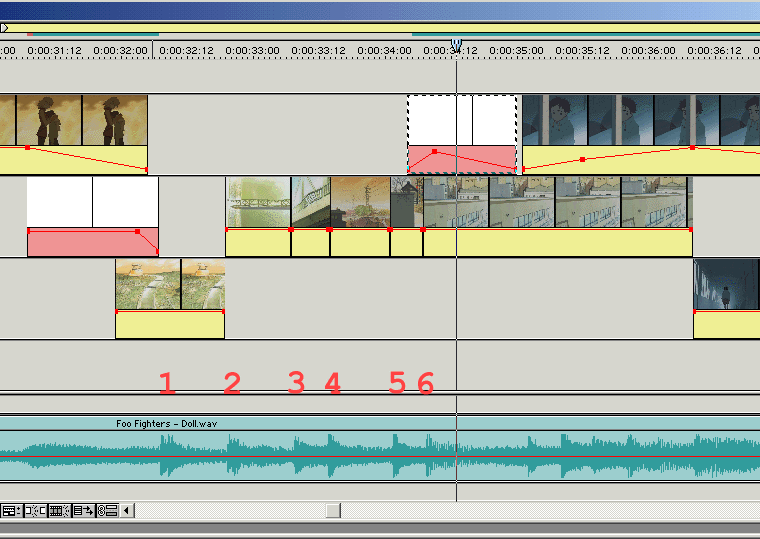i am a complete noob.
- bum
- 17747114553
- Joined: Sat Nov 08, 2003 9:56 pm
- Apeotheosis
- Joined: Thu Jan 22, 2004 11:56 am
- Location: Wonderland
I was thinking the same thing.bum wrote:ya know theirs something strange about the title of this thread taht just made me laugh. its pure, no holds barrier honesty. beautiful
Beautiful indeed. At least he's not trying to avoid the facts.
If you're just looking to learn the basics then fiddle around with the program, that's how I learned. But if you got the dough to buy 6.0....*pause*...shit, I just rhymed unintentionally. Someone kick me. *walks out of the room in shame before he can finish*
Me wrote:I don't know where I'm going, but uhh...I'm definitely gonna think about it on the way.
-
b_p
- Joined: Mon Sep 22, 2003 8:21 pm
- Location: Aust, vic
i use premiere 6.0, but i want to use special effects but its akward to reveiw the videos when the special effects are added. (you know what i mean, holding ctrl or alt to see the special effects). is there a more efficiant way of veiwing the effects or is there an easier/better program apart from premiere to use? and is itr possible to make a decent amv in 2 weeks?
thanks all.
thanks all.

- Scintilla
- (for EXTREME)
- Joined: Mon Mar 31, 2003 8:47 pm
- Status: Quo
- Location: New Jersey
- Contact:
Set the Work Area Bar to cover the area you want previewed, and hit Enter to render a preview. Since you're on Premiere 6.0, it should actually render everything you selected.b_p wrote:i use premiere 6.0, but i want to use special effects but its akward to reveiw the videos when the special effects are added. (you know what i mean, holding ctrl or alt to see the special effects). is there a more efficiant way of veiwing the effects
*grumbles some more about Premiere Pro's previewing*
- bum
- 17747114553
- Joined: Sat Nov 08, 2003 9:56 pm
- DrngdKreationz
- Joined: Wed Jan 21, 2004 12:41 am
- Location: Fl
- Contact:
- Apeotheosis
- Joined: Thu Jan 22, 2004 11:56 am
- Location: Wonderland
Sorry if I have this wrong Scintilla cause I'm using Pro. But in Pro for the sound waves to show up, there is a little box on the left hand side of the timeline that lines up with the audio and you should be able to click on that. Then choose whether or not to show just the name of the audio, or the name and wavelengths.
As for the opacity rubber bands. (Once again, I use Pro so this might not work for you) Right click on the clip that you would like to toggle with. Then go to "Show keyframe" for opacity. Then you open the effect controls for the opacity during whatever parts of the clip you want to change. On each one you should have to click on the little pen icon to adjust the opacity settings up or down.
Hope that was helpful.
~Mike
As for the opacity rubber bands. (Once again, I use Pro so this might not work for you) Right click on the clip that you would like to toggle with. Then go to "Show keyframe" for opacity. Then you open the effect controls for the opacity during whatever parts of the clip you want to change. On each one you should have to click on the little pen icon to adjust the opacity settings up or down.
Hope that was helpful.
~Mike
Me wrote:I don't know where I'm going, but uhh...I'm definitely gonna think about it on the way.
- Scintilla
- (for EXTREME)
- Joined: Mon Mar 31, 2003 8:47 pm
- Status: Quo
- Location: New Jersey
- Contact:
-
b_p
- Joined: Mon Sep 22, 2003 8:21 pm
- Location: Aust, vic