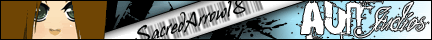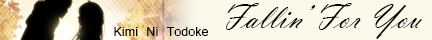The other episodes don't do that when I skim through them and when use the episodes that have those green lines at certain parts, I put them in adobe premiere onto the timeline they mess up like when I try to use the fade rubber band effect but it doesn't show the two videos from the certain episode using the fade.
Another problem is when I tried saving the whole project I have in Adobe Premiere of the mv I am making it (I'm in about 2 minutes in the song that I am using) til almost at the end my computer says low virtual memoery..its driving me insane!
Then when if I do have it saved, some parts of the video I put in,it doesn't show them it just shows a black video and then just goes to some scenes that show and I know I put the video in some parts but its not showing them when I watch my saved video. I know this is pretty long but those are the problems I am having. And I can't even save my video from the timeline because of the low virtual memory.....its making me upset, because I don't know how i am going to finish my mv. I really don't want to have to start capturing with my capturecard and do everything all over again....