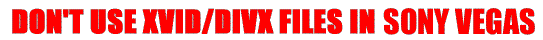is there any way to convert .avi files to .fv files for the Vegas Movie Studio of Sonic
I can't do any thing, it's very urgent and I need to make a commercial about an event
I REALY NEED TO KNOW HOW I CAN PUT .AVI FILES IN THE TIMELINE
PLEASE HELP ME OUT!!!
converter Sonic Vegas Movie Studio
- Kariudo
- Twilight prince
- Joined: Fri Jul 15, 2005 11:08 pm
- Status: 1924 bots banned and counting!
- Location: Los taquitos unidos
- Contact:
Re: converter Sonic Vegas Movie Studio
copypasta from another thread
Kariudo wrote:first, the obligatory "you should be using dvds for footage"
yeah, use dvds (when there actually are dvds)
next,
(that's a link, you should read it)
same thing applies for .mp4 files
to make clips work, read the new eadfag
the amvapp v3 has everything that you'll need to re-encode your footage.
Yes, the amvapp tests will fail (since you're using vista)...just ignore it and continue on as if nothing had happened
last, but not least
losslessly encoded video footage (with something like huffyuv or lagarith) is hueg liek xbox (~1GB for 3 minutes of video IIRC)
to work around the large filesizes, it is recommended that you make lossless clips instead of encoding entire episodesJaddziaDax wrote:open the video file in virtualdub mod go to video->compression->Huffyuv
then go to file->save
Ways of saving file space
use those buttons to mark the beginning and the end of the "clips" you want to use so you can save file space.
also go to streams->streams list->disable stream to disable the audio and save even more file space.
- Scintilla
- (for EXTREME)
- Joined: Mon Mar 31, 2003 8:47 pm
- Status: Quo
- Location: New Jersey
- Contact: