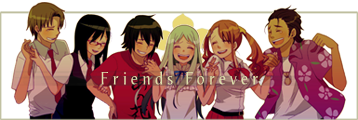Ah, I see. Thank you.Scintilla wrote:No it wasn't; "target size" != "target bitrate".Melichan923 wrote:Oh thanks, Kionon.Is that what Qyot27 meant by using 4000kbps? My target was a lot higher.
Excessive Banding and Noise After Compressing
- Melichan923
- Joined: Tue May 30, 2006 8:21 am
- Location: New Hampshire
- Contact:
Re: Excessive Banding and Noise After Compressing
- Kionon
- I ♥ the 80's
- Joined: Fri Mar 02, 2001 10:13 pm
- Status: Ayukawa MODoka.
- Location: I wonder if you know how they live in Tokyo... DRIFT, DRIFT, DRIFT
- Contact:
Re: Excessive Banding and Noise After Compressing
To clarify, target size = how big the file will be, approximately, after encoding. Not at all the same.
- Qyot27
- Surreptitious fluffy bunny
- Joined: Fri Aug 30, 2002 12:08 pm
- Status: Creepin' between the bullfrogs
- Location: St. Pete, FL
- Contact:
Re: Excessive Banding and Noise After Compressing
Aye, I should've clarified I meant Target bitrate, even though I thought that would have been obvious from the fact I appended kbps to the number. You just click on the Target size button to switch between methods. To know [roughly] what the average bitrate for the other ~94 MB encode was, you'd need to divide 93,350 by the length of the video (in seconds), and then multiply the resulting number by 8.
Not that the above calculation may matter at all when it comes down to using the 4000kbps target bitrate setting, as like I said, it can easily hit saturation below that and never spike that high. Also be aware that you might need to set the Quantization tab settings back down to 2's if the video is still way too huge. For instance, on the last video I released, that Quantization tab settings pretty much doubled the filesize between being set on 2 and being set on 1. Granted, I didn't release the video in Xvid in the end, but whatever.
Not that the above calculation may matter at all when it comes down to using the 4000kbps target bitrate setting, as like I said, it can easily hit saturation below that and never spike that high. Also be aware that you might need to set the Quantization tab settings back down to 2's if the video is still way too huge. For instance, on the last video I released, that Quantization tab settings pretty much doubled the filesize between being set on 2 and being set on 1. Granted, I didn't release the video in Xvid in the end, but whatever.
My profile on MyAnimeList | Quasistatic Regret: yeah, yeah, I finally got a blog
- Qyot27
- Surreptitious fluffy bunny
- Joined: Fri Aug 30, 2002 12:08 pm
- Status: Creepin' between the bullfrogs
- Location: St. Pete, FL
- Contact:
Re: Excessive Banding and Noise After Compressing
Also, because I didn't mention it earlier, you might also want to see about updating Xvid. Currently, it's at version 1.2.2: http://www.koepi.info/xvid.html
And now that I've taken a closer look at Zarx264gui (1.16, from http://amvhell.com/stuff/zarx264gui/), the 1:1 setting I was referring to were the Alpha & Beta sliders underneath Deblocking. The defaults are 0 for both. My suggestion was to set them both to positive 1.
And now that I've taken a closer look at Zarx264gui (1.16, from http://amvhell.com/stuff/zarx264gui/), the 1:1 setting I was referring to were the Alpha & Beta sliders underneath Deblocking. The defaults are 0 for both. My suggestion was to set them both to positive 1.
My profile on MyAnimeList | Quasistatic Regret: yeah, yeah, I finally got a blog
- Kionon
- I ♥ the 80's
- Joined: Fri Mar 02, 2001 10:13 pm
- Status: Ayukawa MODoka.
- Location: I wonder if you know how they live in Tokyo... DRIFT, DRIFT, DRIFT
- Contact:
Re: Excessive Banding and Noise After Compressing
I thought so too, which is why I added no explanation to my screencap.Qyot27 wrote:Aye, I should've clarified I meant Target bitrate, even though I thought that would have been obvious from the fact I appended kbps to the number.
- Melichan923
- Joined: Tue May 30, 2006 8:21 am
- Location: New Hampshire
- Contact:
Re: Excessive Banding and Noise After Compressing
Lol, oops. I saw the two numbers were the same and assumed that is what Qyot was talking about without re-reading what he had actually said about the number. Yeah, two totally different things! Sorry about that. 
Qyot, I had actually went to update XviD a few weeks ago but I stopped myself because of the horrors on my last computer. I updated XviD on it and all of sudden the codecs started going crazy and everything was showing up in rainbow colors, black and white, etc. Then again, I think I had installed K-lite on that one ages ago and there were many unnecessary codecs that were probably conflicting. Is there anything else I need to do in particular before installing the new version of XviD (besides uninstalling the old version) or will the installer if there is one do the job for me?
I understand the 1:1 thing now. I will give that a try after I figure out the XviD. Thanks for the suggestion.
Thanks for the suggestion.
Qyot, I had actually went to update XviD a few weeks ago but I stopped myself because of the horrors on my last computer. I updated XviD on it and all of sudden the codecs started going crazy and everything was showing up in rainbow colors, black and white, etc. Then again, I think I had installed K-lite on that one ages ago and there were many unnecessary codecs that were probably conflicting. Is there anything else I need to do in particular before installing the new version of XviD (besides uninstalling the old version) or will the installer if there is one do the job for me?
I understand the 1:1 thing now. I will give that a try after I figure out the XviD.
- Qyot27
- Surreptitious fluffy bunny
- Joined: Fri Aug 30, 2002 12:08 pm
- Status: Creepin' between the bullfrogs
- Location: St. Pete, FL
- Contact:
Re: Excessive Banding and Noise After Compressing
No, uninstalling the old version and installing the new one should be enough. If you're paranoid about junk in your temp files and registry you could run a few scans with CCleaner, though.Melichan923 wrote:Is there anything else I need to do in particular before installing the new version of XviD (besides uninstalling the old version) or will the installer if there is one do the job for me?
My profile on MyAnimeList | Quasistatic Regret: yeah, yeah, I finally got a blog
- Melichan923
- Joined: Tue May 30, 2006 8:21 am
- Location: New Hampshire
- Contact:
Re: Excessive Banding and Noise After Compressing
Thanks a lot.Qyot27 wrote:No, uninstalling the old version and installing the new one should be enough. If you're paranoid about junk in your temp files and registry you could run a few scans with CCleaner, though.Melichan923 wrote:Is there anything else I need to do in particular before installing the new version of XviD (besides uninstalling the old version) or will the installer if there is one do the job for me?
- Melichan923
- Joined: Tue May 30, 2006 8:21 am
- Location: New Hampshire
- Contact:
Re: Excessive Banding and Noise After Compressing
I installed the new version of XviD and I'm now about to get ready to load defaults and reset the XviD settings in VirtualDubMod like it's recommended to do in the guide and then *crosses fingers* maybe the encode will look better.
But speaking of the guides, I realized yesterday that there is an awesome new updated version of Technical Guides to All Things Audio and Video and instead of recommending VirtualDubMod like the old guide, it recommends VirtualDub. I use version 1.5.10.2 Build 2540 of VDubMod from the AMVApp I installed about two years ago. Anyone think I should upgrade to VirtualDub instead? It looks like the original is updated more often than the Mod. I'm going to try out my encode with the new codec with VDubMod regardless.
But speaking of the guides, I realized yesterday that there is an awesome new updated version of Technical Guides to All Things Audio and Video and instead of recommending VirtualDubMod like the old guide, it recommends VirtualDub. I use version 1.5.10.2 Build 2540 of VDubMod from the AMVApp I installed about two years ago. Anyone think I should upgrade to VirtualDub instead? It looks like the original is updated more often than the Mod. I'm going to try out my encode with the new codec with VDubMod regardless.
- Melichan923
- Joined: Tue May 30, 2006 8:21 am
- Location: New Hampshire
- Contact:
Re: Excessive Banding and Noise After Compressing
From the looks of it, the results aren't too much better from the new version. 
Updated XviD:

From the MP4 below... A lot less detail is lost on the floor and of course the x264 looks better than XviD, but it does still have banding on the scenes from the first page:


I'll try out anything anyone else has to offer! I didn't have this problem half as bad with my last AMV I uploaded and the quality was also from DVDs and converted the same way. Converting can be so frustrating! XD I'll post some of the mp4 screenshots tomorrow from using the deblock option Qyot suggested when I can convert and am not so tired. Thanks.
Updated XviD:

From the MP4 below... A lot less detail is lost on the floor and of course the x264 looks better than XviD, but it does still have banding on the scenes from the first page:


I'll try out anything anyone else has to offer! I didn't have this problem half as bad with my last AMV I uploaded and the quality was also from DVDs and converted the same way. Converting can be so frustrating! XD I'll post some of the mp4 screenshots tomorrow from using the deblock option Qyot suggested when I can convert and am not so tired. Thanks.