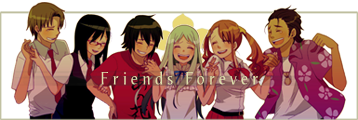Making an MPG file with Vegas or VDubMod?
- uchihaclan13
- Joined: Wed Nov 23, 2005 6:20 pm
Making an MPG file with Vegas or VDubMod?
I'm trying to make an MPG, but it'll be my 1st time trying, and I use Vegas 7 and VDubMod. How do I make one? Is there a tutorial?
- Melichan923
- Joined: Tue May 30, 2006 8:21 am
- Location: New Hampshire
- Contact:
You cannot save an MPEG file with VirtualdubMod. Vegas 7.0 should have an option to save your video as an MPEG file.  Go to File>Render as...>Save as type> and then chose MPEG-1 or MPEG-2. MPEG-1 will most likely be a smaller file with less quality, and the MPEG-2 will probably be a larger file with better quality.
Go to File>Render as...>Save as type> and then chose MPEG-1 or MPEG-2. MPEG-1 will most likely be a smaller file with less quality, and the MPEG-2 will probably be a larger file with better quality.
I personally prefer a program called TMPGEnc to convert AVI files to MPEG especially when submitting to Anime Conventions. You can download a free trial and also find a fantastic tutorial for it here.
I hope this helps.
I personally prefer a program called TMPGEnc to convert AVI files to MPEG especially when submitting to Anime Conventions. You can download a free trial and also find a fantastic tutorial for it here.
I hope this helps.
- uchihaclan13
- Joined: Wed Nov 23, 2005 6:20 pm
- uchihaclan13
- Joined: Wed Nov 23, 2005 6:20 pm
- Melichan923
- Joined: Tue May 30, 2006 8:21 am
- Location: New Hampshire
- Contact:
Are you trying to compress it to less than 100MB for The Org? If so, I don't recommend MPEG for distribution. While the quality of MPEGs can be pretty good, it's not as good as some other formats when it comes to compression. Saving your video as a DivX compatible video with XviD in the AVI container compresses better and is more common for distribution these days. MP4/H.246 is even better for compressing (and usually quality) and is quickly getting just as common as XviD. Here:uchihaclan13 wrote:Part of it helps, but I have 2 problems...1, the encoded MPEG has a size bigger than 100 MB (needs it less than 100) and 2, I have the AMV letterboxed again.
Compressing to XviD - Please don't forget to compress your audio as well after this step or your video might end up larger than 100MB. Uncompressed audio, depending on the length, can be about 30-40MB extra than what you want.
Or
Compressing to MP4
If you do insist saving it as an MPEG file, try this guide.
VirtualDubMod does accept MPEG files, it just does not save MPEG files.uchihaclan13 wrote:Oh also another problem, in the tutorial, I don't know where to open up the vid after I make the AVISynth scripts since VDubMOd doesn't accept MPEG files.
Code: Select all
mpegsource("c:\your path\filename.mpg")- uchihaclan13
- Joined: Wed Nov 23, 2005 6:20 pm
- BasharOfTheAges
- Just zis guy, you know?
- Joined: Tue Sep 14, 2004 11:32 pm
- Status: Breathing
- Location: Merrimack, NH
- Melichan923
- Joined: Tue May 30, 2006 8:21 am
- Location: New Hampshire
- Contact:
Bashar is right. 100MB probably won't meet your expectations. You want to send the best quality possible to a convention. If FTP isn't an option (it doesn't look like it from skimming the rules) and you don't want to send it through the mail, maybe try e-mailing the contest coodinator and ask if MegaUpload (Up to 500MB for free) will be alright.