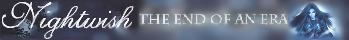I have a 120GB Maxtor HDD in my Tivo that runs 24 hours a day, 365 days a year and 366 days on leap years. I added it to the original 30GB that came with the Tivo 4 years ago and it still runs perfectly. I think the only major manufacturer I haven't owned is Seagate. My first computer came with a Western Digital (120MB?), I stuck with them (400MB) until I purchased the first of my 2 Quantums (20GB, both). When Quantum got purchased by Maxtor, I started buying IBM (20GB). Then I bought the Maxtor for my Tivo and later another Maxtor (80GB) for a spare drive that sometimes goes into my external enclosure. Between the 2 Maxtors I purchased a Western Digital (120GB). Lately, I've been buying Hitachi HDDs (200GB, 250GB), which is like buying IBMs again since Hitachi took over IBM's HDD business.Keeper of Hellfire wrote:Don't scare me. I bought a Maxtor 3 months ago.Castor Troy wrote:I had a maxtor back in 2002 and it died within 3 months.
My brother has owned mainly Western Digitals (13GB) and IBM (40GB) / Hitachi (200GB). The only disk to fail him was an old 700MB Fujitsu, long, long ago.