
picture from "another accidental love story" by AuN studios. However i can only get mine like this:
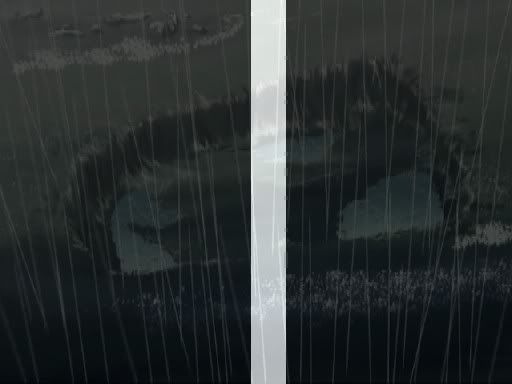
where the area is black, i want that part to have 100% transperancy, so there'd only be that single white line.

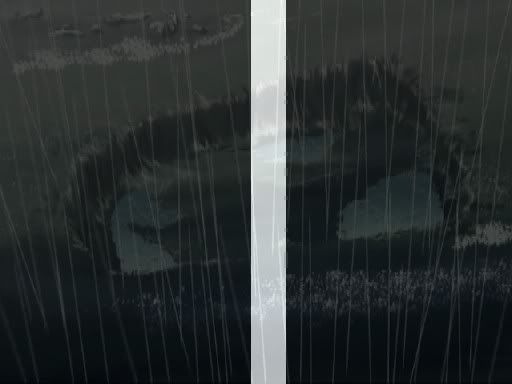
ahhh icic, cool i got it. Yeh i tried using the clip effect but bleh i didnt really get anywhere with itScintilla wrote:Right-click on the clip, pull up the Transparency options, and drag the handles in the box that shows the clip until only the part covered by the white line is revealed.
Alternatively, you could use the Clip effect, but this gets messy if you're going to have multiple keys on the screen at any point in time, because the Clip effect fills in the cropped portions with a fill color instead of making them transparent. Thank goodness for Premiere Pro's Garbage Matte, I say.