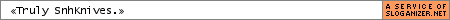almost ready to Export
- SnhKnives
- V.I.E. 5.5
- Joined: Wed Mar 26, 2003 12:57 am
- Location: Atlanta
- Contact:
almost ready to Export
Ok im almost ready to do a final export.... i know im going to have to export in a huffyuv and take my video in virtdub to deinterlace... but what do you guys suggest the settings be for a good export? id like a good resolution.....640x352....and try keep it under 80mb.....any suggestion?
-
Jonny Bebop
- Joined: Sun Sep 14, 2003 11:03 am
- Location: Inverness, Scotland, UK
- klinky
- Joined: Mon Jul 23, 2001 12:23 am
- Location: Cookie College...
- Contact:
Premiere has a somewhat shitty resizer. It's not horrible, but using a BiCubic Resize in VirtualDub is probably going to make things look a bit better.
So yeah, also read the guides. Resolution has nothing to do with how big your file is. It's all about the bitrate. You tell the file how big you want it and if it doesn't listen you slap it around a bit and make it do it again.

So yeah, also read the guides. Resolution has nothing to do with how big your file is. It's all about the bitrate. You tell the file how big you want it and if it doesn't listen you slap it around a bit and make it do it again.