I dont quite understand what u mean, heres a picture of how my project looks like:madbunny wrote:There is your answer. Fade the layers in the order that makes you happy.Ninjafox wrote: "start" the fading from clip 3 to clip 1.
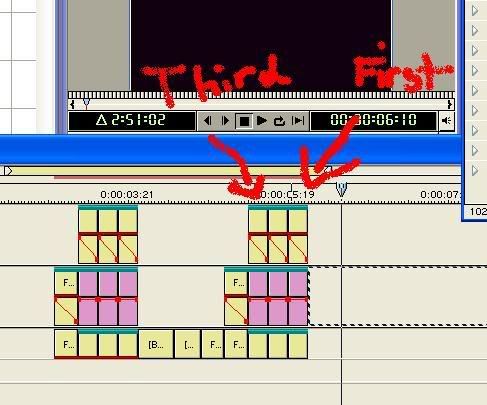
Now you see where i wrote "First" on the third clip and "third" on the first clip? yeh i want that third clip to play "first" then the first clip to play "third". So the clips should start from right to left
