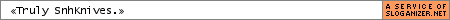Reverse Scenes
- SnhKnives
- V.I.E. 5.5
- Joined: Wed Mar 26, 2003 12:57 am
- Location: Atlanta
- Contact:
Reverse Scenes
Ive seen it done alot, when you get footage to play backwards....and people use it alot like a Dj uses a skratch board. Im using Premiere 6.5, and i cant figure out how to do that affect... can anyone give me some tips?
- Jebadia
- Joined: Fri Jun 01, 2001 8:54 pm
- Location: Parkersburg, WV
- Contact:
right click on the clip, speed: -100
also you might want to go into Field Options and deselect "Deinterlace when below 100%" cause premiere's deinterlacing suxx0r.
also you might want to go into Field Options and deselect "Deinterlace when below 100%" cause premiere's deinterlacing suxx0r.
"If you believe in yourself, eat all your school, stay on milk, drink your teeth, don't do sleep, and get your eight hours of drugs, you can get WORK!"
Paperskunk:...PENIS!!!!!!!!! GIANT PENIS!!!!!!!!!! ERMAC WHAT HAVE YOU DONE!!!!!!!! GIANT JUICY PENIS!!!!!!!!! AHHHHHHHHH MY EYES!!!!!!
Paperskunk:...PENIS!!!!!!!!! GIANT PENIS!!!!!!!!!! ERMAC WHAT HAVE YOU DONE!!!!!!!! GIANT JUICY PENIS!!!!!!!!! AHHHHHHHHH MY EYES!!!!!!
- SnhKnives
- V.I.E. 5.5
- Joined: Wed Mar 26, 2003 12:57 am
- Location: Atlanta
- Contact:
- burntoast
- Joined: Sat Dec 21, 2002 8:08 pm
- Status: Outside, looking in.
- Location: Pasadena, MD
Jebadia hit the spot, and I'll explain in more detail. 
It's very easy to play footage backwards in Premiere. Slap a video down on a track, right-click on it, and go to Speed.. It's located a bit downwards from the middle of the menu. Then next to New Rate, type in a negative value such as -100, which will play back your footage in normal speed. Values like -200 and -50 will make ur clip twice as fast or slow, respectively.
You'll also have to go to Video Options - Field Options, and click on Flicker Removal. For some reason, backwards video creates a kinda flicker, especially when you make it a number lower than 0 and higher than -100(such as -90).. I dunno if this has to do with the fields or what, but this option gets rid of that.
Now.. editing with reverse footage is kinda tough. Lets say you wanna cut off some of the front of ur clip (still in reverse). Premiere likes to think of it as still being in normal speed, so it chops off the end of the clip. Make sense?
Lets say you wanna cut off some of the front of ur clip (still in reverse). Premiere likes to think of it as still being in normal speed, so it chops off the end of the clip. Make sense?  So in essence, you'll have to edit a lotta things backwards than you'll usually do. Some examples of what you'll have to do in reverse are: razor cuts, applying effects w/ keyframes, frame holds, etc. One exception to this rule I can think of is using the rubberbands. You can put them on a clip and it'll actually look right. ;p
So in essence, you'll have to edit a lotta things backwards than you'll usually do. Some examples of what you'll have to do in reverse are: razor cuts, applying effects w/ keyframes, frame holds, etc. One exception to this rule I can think of is using the rubberbands. You can put them on a clip and it'll actually look right. ;p
It's very easy to play footage backwards in Premiere. Slap a video down on a track, right-click on it, and go to Speed.. It's located a bit downwards from the middle of the menu. Then next to New Rate, type in a negative value such as -100, which will play back your footage in normal speed. Values like -200 and -50 will make ur clip twice as fast or slow, respectively.
You'll also have to go to Video Options - Field Options, and click on Flicker Removal. For some reason, backwards video creates a kinda flicker, especially when you make it a number lower than 0 and higher than -100(such as -90).. I dunno if this has to do with the fields or what, but this option gets rid of that.
Now.. editing with reverse footage is kinda tough.
- SnhKnives
- V.I.E. 5.5
- Joined: Wed Mar 26, 2003 12:57 am
- Location: Atlanta
- Contact: