Well, when looking at my footage, I don't think it could GET any clearer that it's interlaced. It screams it.

^ Almost the whole picture

^ Shinji, the guy on the right
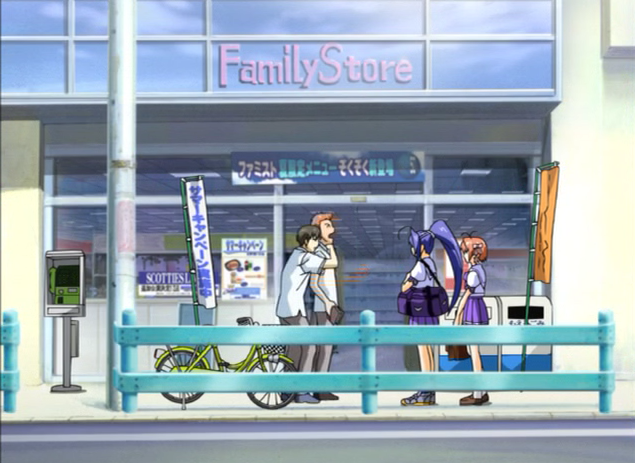
^See his arm? It's interlaced completely where his arm was in the previous frames.
These weird orange lines are very visible while watching. It's almost like it's another problem combined with the interlacing.
I cannot give you the script I am using because no matter what de-interacing technique I try, it comes out looking terrible (too much blending, too little of an effect or I run into another problem). I suppose one of my problems could be because I cannot even get through the first step. Trying to do just the first step, using AviSynth and Virtual Dub, I put in CheckFieldOrder(). Now, the guide says, "One of the images will have ordinary looking motion and the other one will jerk back and forth in a really obvious manner ... The smooth one is the correct field order..." I understand that, but there is no obvious jerking motion between top and bottom. They both move a little, but I scrolled frame through frame and they both seem to jerk back in forth pretty much the same, so there is no obvious one. I just tried guessing. I used 1, experimented, 0, experimented and nothing seems to do the job.
Could anyone please help me out with this? I uploaded a lagarith video clip for people to actually see what I am seeing. I know pictures are hard to go by. Here is the video clip. I am not asking anyone to just give me a de-interlacing script for my footage (although I must admit it will save me a lot of time and headaches) unless they want to. I'm showing the clip to see if anyone more experienced can figure out the field order and maybe help me through it a bit.
Thanks a lot!




