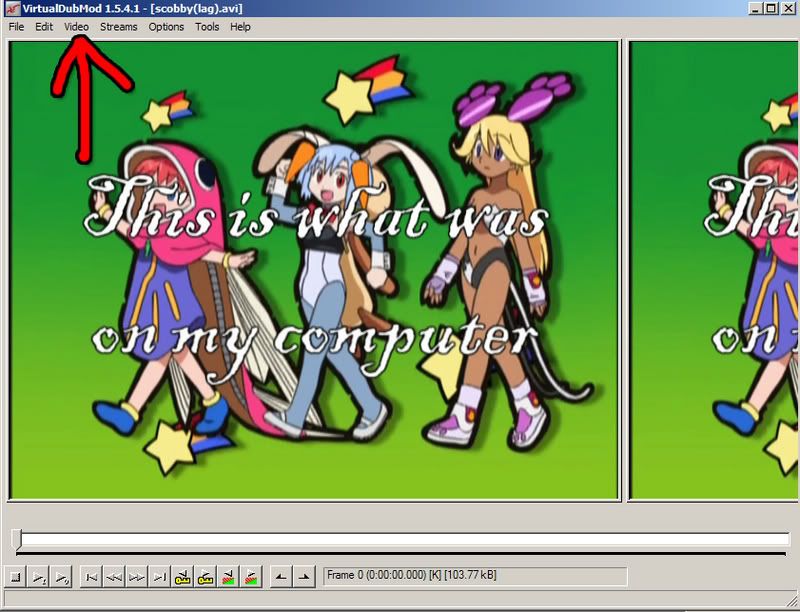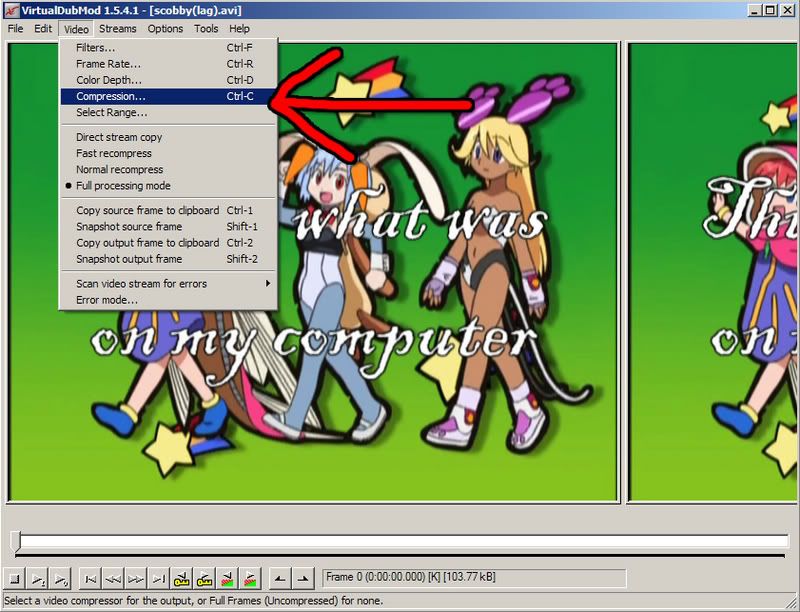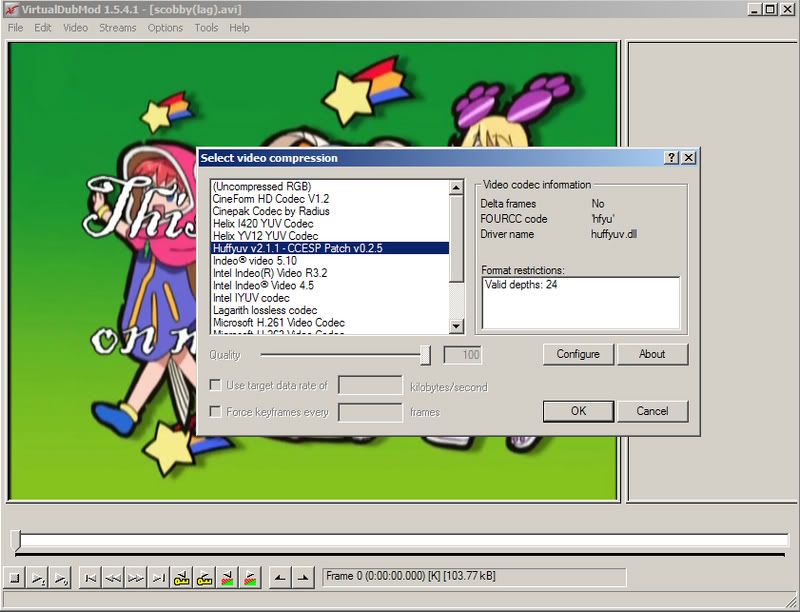Please help
-
benox
- Joined: Sat Feb 17, 2007 12:37 pm
- Location: slovenia
- Contact:
Please help
Ihad a codec problem but i repaired it but after i repaired it i could improt videos i can short the cuts just whean i give the file in the storyboard / timeline i get a bug report and my Movie maker closes has someone got a idea how to repair it?
or at least what to do please help me i am working on this movei maker for few weeks
bug after bug=/
or at least what to do please help me i am working on this movei maker for few weeks
bug after bug=/
I was inspired to make AMV. And that by Melissa!
http://img254.imageshack.us/img254/1888/kadaj5ea.gif
http://img254.imageshack.us/img254/1888/kadaj5ea.gif
-
benox
- Joined: Sat Feb 17, 2007 12:37 pm
- Location: slovenia
- Contact:
The file is a (xvid)
I was inspired to make AMV. And that by Melissa!
http://img254.imageshack.us/img254/1888/kadaj5ea.gif
http://img254.imageshack.us/img254/1888/kadaj5ea.gif
- WC Annihilus
- Joined: Wed Jan 17, 2007 10:49 pm
Did you not re-encode it into a lossless codec (ie huffyuv) like we mentioned in your last thread?
JaddziaDax wrote:1. download the AMVAPP and install
2. open virtualdub mod,
3. import clip,
4. choose "video" then choose "compression" then select "huffyuv" (cause aparently lagarith doesnt work in wmm O.o)
5. after selecting all the "okay" buttons go to "file" then "save"
-
benox
- Joined: Sat Feb 17, 2007 12:37 pm
- Location: slovenia
- Contact:
4. choose "video" then choose "compression" then select "huffyuv" (cause aparently lagarith doesnt work in wmm O.o)
5. after selecting all the "okay" buttons go to "file" then "save"
i dont unders tand where to chose video and compression could u tell me a little bit more where to find this?
5. after selecting all the "okay" buttons go to "file" then "save"
i dont unders tand where to chose video and compression could u tell me a little bit more where to find this?
I was inspired to make AMV. And that by Melissa!
http://img254.imageshack.us/img254/1888/kadaj5ea.gif
http://img254.imageshack.us/img254/1888/kadaj5ea.gif
- Arigatomina
- Joined: Thu Apr 03, 2003 3:04 am
- Contact:
Open VirtualDubMod. At the top of the program there are a list of options that read:
If you don't have VirtualDubMod, or if you don't see huffyuv in the list of codecs. you need to install the AMV-APP program. I'm sure someone linked you to it in the other thread. It's part of the "All Things Audio and Video" guide.
When you click the word "Video" you'll see a list of options:File Edit Video Streams Options Tools Help
When you click "Compression" you'll see a list on the left of the codecs on your computer. Huffyuv should be close to the top.Filters
Frame Rate
Color Depth
Compression
Select Range
---------------
If you don't have VirtualDubMod, or if you don't see huffyuv in the list of codecs. you need to install the AMV-APP program. I'm sure someone linked you to it in the other thread. It's part of the "All Things Audio and Video" guide.
- JaddziaDax
- Crazy Cat Lady!
- Joined: Tue Mar 16, 2004 6:25 am
- Status: I has a TRU Arceus
- Location: somewhere i think O.o
- Contact:
- JaddziaDax
- Crazy Cat Lady!
- Joined: Tue Mar 16, 2004 6:25 am
- Status: I has a TRU Arceus
- Location: somewhere i think O.o
- Contact:
-
benox
- Joined: Sat Feb 17, 2007 12:37 pm
- Location: slovenia
- Contact:
i hawe done it but now i can iport just whean i want to give something in the timeline my Movie Maker closes so the codecs dont help me here=/ what shall i do? un instal Movie maker?
I was inspired to make AMV. And that by Melissa!
http://img254.imageshack.us/img254/1888/kadaj5ea.gif
http://img254.imageshack.us/img254/1888/kadaj5ea.gif
- Autraya
- Zero Punctuation
- Joined: Tue Mar 11, 2003 12:52 am
- Status: old
- Location: Terra Australis
- Contact:
Truck X2
Benx this is quite normal for the program and will really depend upon you computer as to how long it will stay open before crashing.
try turning off your computer to refresh the virtual memory, defragging, adding more virtual memory, make sure you have no other programs open while using wmm.
and how much RAM do you have?
Benx this is quite normal for the program and will really depend upon you computer as to how long it will stay open before crashing.
try turning off your computer to refresh the virtual memory, defragging, adding more virtual memory, make sure you have no other programs open while using wmm.
and how much RAM do you have?
new banzors in the making :p