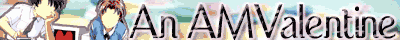Anywho my sob story . . . lol! Here goes . . .
I've made a few music videos in the past (unfortunately not anime, hopefully they'll be a few of those coming in the not too distant future!) and I found that the approach I had was painstaking, tedious, and never ending! (Incase you were wondering this is how I was going about it: taking screen caps w/ PowerDVD, editing them in Photoshop, then animating them just right in Image Ready, and then posting all of that into WMM to put together and do final edits. All in all a lot for WMM to work with and it would crash often and about a month, or three, later I got my end video).
After about the third time about doing this, I realized I was happy with my videos and I enjoy making videos because of the feeling when you see your vision, your vid come to life and others enjoy your work as well. But I figured there had to be a better way. That there was an easier, faster, approach that I could make more videos quicker! And lo and behold a friend of mine (from another board) turned me onto this site. (btw I'm loving it here! You guys do exceptional work!! Wow!
So here I am, I now have all my clips and music and such and everything up running working and ready to use. Every thing should be hunky dory right? I'm good to go, right? Wrong. Every time I load up WMM and I go to move one, just one, video clip and then go to save (so I don't lose what I just worked my bum off on!) WMM has to force quit on me?! What the hell?!! And I mean every single freaking time! What gives? Why is it doing this to me? Does my computer hate me? Are the computer Gods upset with me for some obscure reason? Did I do something wrong to upset the universe? What is it? Why?! WHY!?
Does this mean that I need to upgrade myself to the expensive (yet wonderful and complicated) program of Adobe Premiere? Can someone please help me out there?
Thanks in advanced!
*Peace!
Dumbstruck, befuddled, and desperate!! (lol!)
~Kris