ripping/capturing movies from PlayStation Portable
-
pinkchan
- Joined: Sun Jul 03, 2005 3:07 am
ripping/capturing movies from PlayStation Portable
Sorry, I'm really inexperienced at this sort of thing, so I apologize in advance for any stupid questions.
I want to get the various animation clips from Mega Man: Maverick Hunter X for the PlayStation Portable onto my computer. I don't really care if I have to do some convoluted screen capture process as long a I get something of reasonable quality onto my computer in some way. (So either direct ripping or advice on how to jerry rig a capture system is fine.)
I can only seem to find information on how to rip computer data onto the PSP, rather than vice versa...so I'm wondering if any of you fine folk would know anything about it.
Thank you~
I want to get the various animation clips from Mega Man: Maverick Hunter X for the PlayStation Portable onto my computer. I don't really care if I have to do some convoluted screen capture process as long a I get something of reasonable quality onto my computer in some way. (So either direct ripping or advice on how to jerry rig a capture system is fine.)
I can only seem to find information on how to rip computer data onto the PSP, rather than vice versa...so I'm wondering if any of you fine folk would know anything about it.
Thank you~
- Moonie
- Give me some candy!
- Joined: Sun Aug 17, 2003 9:37 am
- Status: HP:11900 Strength: 940 Gold:60000 MP:1200
- Location: Garland, Tx
-
sayde
- Joined: Mon Feb 09, 2004 4:04 pm
Well obviously you need to get your hands on a maverick hunter x iso first. Follow the steps in the ps2 ripping guides until you get to the nova extractor part. Feel free to extract all the mpeg's that the program finds for you. Just be sure to rename the mpg extensions to .pmf extensions instead of .pss entensions before extracting them.
http://www.psphacks.net/content/view/429/
download and install Lande's pmf player, open the program and use that to convert the movies you found. (Just click on the select button in the psp interface to open the .pmf files. This method will work for every cut video in that game except for the 20 minute ova. It'll only convert the first couple minutes successfully. There is a method to conver the entire ova, but unfortunately, I forgot exactly how to do it. I know it requires the use of a different pmf playing program and a few commands to convert the ova in ms-dos. I'll post how to do it if I remember.
btw, the converted movies can all be located in your "program files" folder. Lande's pmf player will convert the movie to a lossless YV12 format. So make sure you've got the HDD space available since those converted files can get quite large in size.
It's also important to note that the audio files don't seem to come with the movie files. They're probably located somewhere else in the games iso. This should'nt be a problem if you just want to make an amv out of it. But if you want to view them at your own leisure just for the sake of doing so, then you might have a problem there.
http://www.psphacks.net/content/view/429/
download and install Lande's pmf player, open the program and use that to convert the movies you found. (Just click on the select button in the psp interface to open the .pmf files. This method will work for every cut video in that game except for the 20 minute ova. It'll only convert the first couple minutes successfully. There is a method to conver the entire ova, but unfortunately, I forgot exactly how to do it. I know it requires the use of a different pmf playing program and a few commands to convert the ova in ms-dos. I'll post how to do it if I remember.
btw, the converted movies can all be located in your "program files" folder. Lande's pmf player will convert the movie to a lossless YV12 format. So make sure you've got the HDD space available since those converted files can get quite large in size.
It's also important to note that the audio files don't seem to come with the movie files. They're probably located somewhere else in the games iso. This should'nt be a problem if you just want to make an amv out of it. But if you want to view them at your own leisure just for the sake of doing so, then you might have a problem there.
My next biggest project to come...

wait on it!

wait on it!
- Qyot27
- Surreptitious fluffy bunny
- Joined: Fri Aug 30, 2002 12:08 pm
- Status: Creepin' between the bullfrogs
- Location: St. Pete, FL
- Contact:
Actually, if I remember correctly, the audio is there, but because it's an encrypted ATRAC3 stream, not many - if any - players are capable of handling it, aside from the PSP itself.sayde wrote:It's also important to note that the audio files don't seem to come with the movie files. They're probably located somewhere else in the games iso. This should'nt be a problem if you just want to make an amv out of it. But if you want to view them at your own leisure just for the sake of doing so, then you might have a problem there.
mplayer can be used to streamdump the video stream straight from the .pmf file, though. Then it's just a matter of your normal H.264 conversion process. I will note, though, that when I was dealing with Maverick Hunter X footage before when someone was asking about it, there were some chunks of the video footage that glitched out and turned gray. I don't know if that was just a problem with that file I was working with or the game itself.
-
sayde
- Joined: Mon Feb 09, 2004 4:04 pm
to convert the entire ova
-use nova extractor to rip it from the iso with a .pmf extension.
-download a program called "mplayer" here:
http://www.mplayerhq.hu/homepage/design7/dload.html
(use the links next to "MPlayer 1.0rc1 Windows" to download the program.)
-Open ms-dos mode by going to your "start" menu--->"run", then typing in "cmd".
-type in the following command in your dos window
mplayer -dumpvideo -dumpfile raw.264 thenameofyourmoviefile.pmf
remember to type in the path to the mplayer program before actually typing in mplayer.
This is what mine ended up looking like.
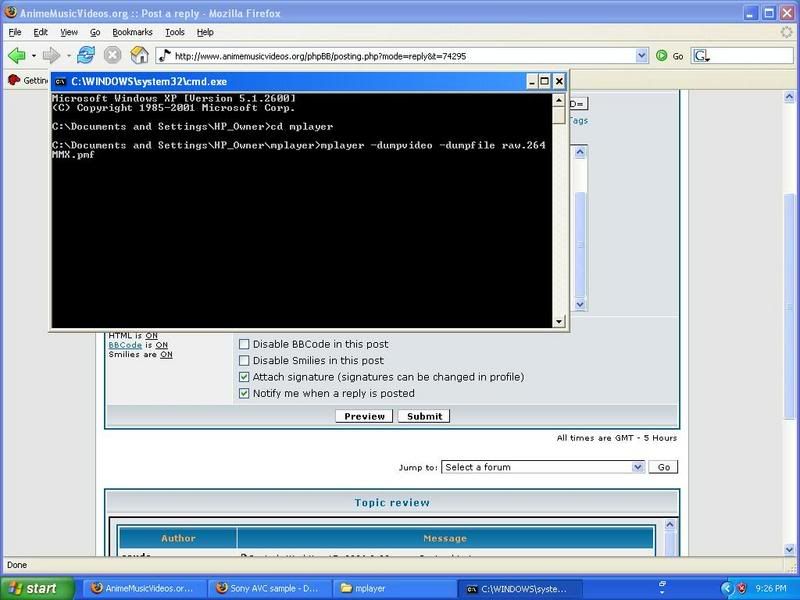
just press enter after you've typed in all that and wait. Once the program is done, use lande's pmf player to convert the stream dump you've just made. It'll take a bit of time for lande's converter to convert the ova, and it'll also take up a lot of gigs on your HDD, but the footage quality will look awesome. Good luck.
And Qyot27, I stand corrected about the sound problem. And those grey glicthes you see from to time seem to be impossible to get around. But I'd love to know if there was a way to convert it without getting those glicthes.
-use nova extractor to rip it from the iso with a .pmf extension.
-download a program called "mplayer" here:
http://www.mplayerhq.hu/homepage/design7/dload.html
(use the links next to "MPlayer 1.0rc1 Windows" to download the program.)
-Open ms-dos mode by going to your "start" menu--->"run", then typing in "cmd".
-type in the following command in your dos window
mplayer -dumpvideo -dumpfile raw.264 thenameofyourmoviefile.pmf
remember to type in the path to the mplayer program before actually typing in mplayer.
This is what mine ended up looking like.
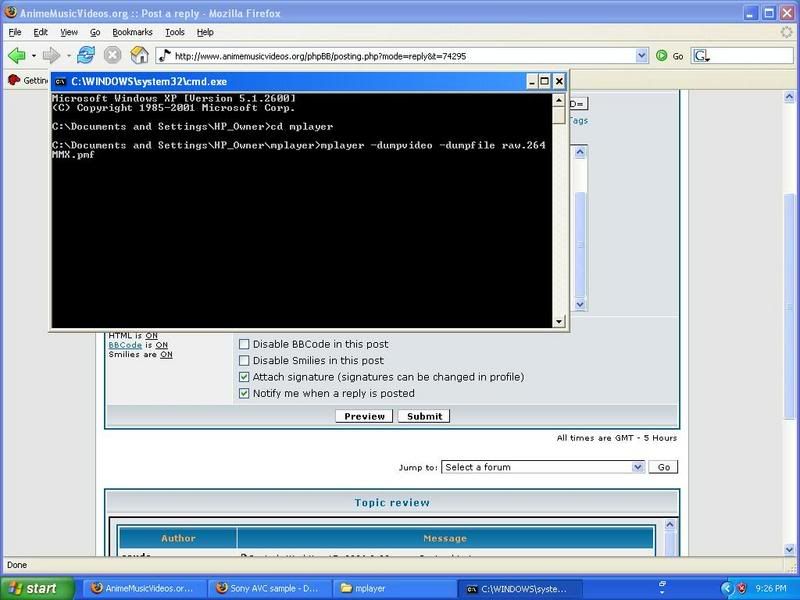
just press enter after you've typed in all that and wait. Once the program is done, use lande's pmf player to convert the stream dump you've just made. It'll take a bit of time for lande's converter to convert the ova, and it'll also take up a lot of gigs on your HDD, but the footage quality will look awesome. Good luck.
And Qyot27, I stand corrected about the sound problem. And those grey glicthes you see from to time seem to be impossible to get around. But I'd love to know if there was a way to convert it without getting those glicthes.
- Qyot27
- Surreptitious fluffy bunny
- Joined: Fri Aug 30, 2002 12:08 pm
- Status: Creepin' between the bullfrogs
- Location: St. Pete, FL
- Contact:
I seem to remember there was a program that could minimize the amount of those glitches when converting it. Unless that was mplayer (or rather, mencoder probably) again. Possibly running the .264 file through MP4Box (or YAMB, if you like a GUI), and then using the standard DirectShowSource trick to open ISO-AVC in AviSynth or VirtualDub would do it, but it's been so long since I had to deal with it that I can't remember very well what it was that stopped a lot of the glitching, if anything did at all.sayde wrote:And Qyot27, I stand corrected about the sound problem. And those grey glicthes you see from to time seem to be impossible to get around. But I'd love to know if there was a way to convert it without getting those glicthes.
- Qyot27
- Surreptitious fluffy bunny
- Joined: Fri Aug 30, 2002 12:08 pm
- Status: Creepin' between the bullfrogs
- Location: St. Pete, FL
- Contact:
-
sayde
- Joined: Mon Feb 09, 2004 4:04 pm
hmm....I'll have to try out some of those methods later on when I get a chance.Qyot27 wrote: I seem to remember there was a program that could minimize the amount of those glitches when converting it. Unless that was mplayer (or rather, mencoder probably) again. Possibly running the .264 file through MP4Box (or YAMB, if you like a GUI), and then using the standard DirectShowSource trick to open ISO-AVC in AviSynth or VirtualDub would do it, but it's been so long since I had to deal with it that I can't remember very well what it was that stopped a lot of the glitching, if anything did at all.
Oh, and for the record, I'm pretty sure the last time you had to deal with this stuff was when you were helping me out to rip this very same game many many months ago.
I'm still very appreciative of that. Thank you.
-
pinkchan
- Joined: Sun Jul 03, 2005 3:07 am
Oh man...thanks everyone so much for your informative responses.
So what I'm about to say might sound REALLY EXTRA STUPID... XD;;;
B-but ...how do I get an ISO? LOL...
Okay, so here's my situation- I have a PSP and the Mega Man: Maverick Hunter X UMD. I have a USB connect cable for the PSP to hook it up to my computer. From there I have no idea what to do...?
By the way, DVD Decrypter seems to have disappeared from the internets recently? Is there an alternative or will I just have to *ahem* acquire a copy?
Thanks so much for your help. >__<; Sorry I can't seem to utilize it well. XD;
So what I'm about to say might sound REALLY EXTRA STUPID... XD;;;
B-but ...how do I get an ISO? LOL...
Okay, so here's my situation- I have a PSP and the Mega Man: Maverick Hunter X UMD. I have a USB connect cable for the PSP to hook it up to my computer. From there I have no idea what to do...?
By the way, DVD Decrypter seems to have disappeared from the internets recently? Is there an alternative or will I just have to *ahem* acquire a copy?
Thanks so much for your help. >__<; Sorry I can't seem to utilize it well. XD;
- fireemblem776
- Joined: Thu Feb 17, 2005 11:01 pm
- Location: California





