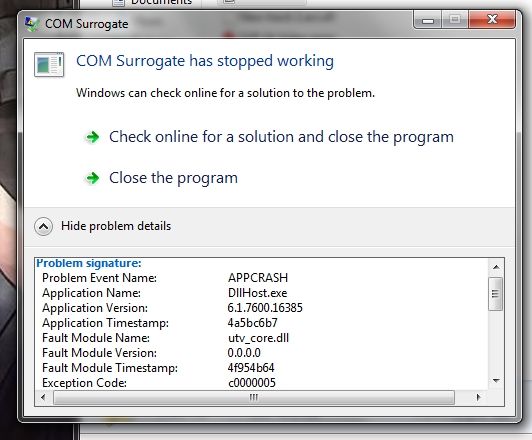
I recently moved to Sony Vegas Pro 11 so I thought to try again.
These are all newer machines, running Windows 7, 2 are 32 bit, one is 64. When rendering, I select the same 32/64 bit codec for Ut as the version of Vegas.
I use the K-Lite Codec pack and have the latest Ut pack installed.
I made files using Ut at home, and they play fine, work fine in Vegas. I bring them to work and they won't play on this machine - even trying to get a thumbnail by selecting them in an explorer window causes the COM surrogate error.
Both machines are running Sony Vegas Pro 11 (latest build - not that earlier ones worked better).
In the past I have tried switching to the CCCP codec pack (as suggested here) with no effect at all so don't bother.






 Think millionaire, but with cannons. || Resident Maaya Sakamoto fan.
Think millionaire, but with cannons. || Resident Maaya Sakamoto fan.