Okay, I'm not even entirely sure how this problem happened, but for some reason Sony Vegas is now displaying all my clips with a blue tint to them. It's as if one of the screen resolution colors wasn't working, only the colors on my monitor are working fine, and the clips play fine outside Vegas. But something is clearly very wrong, and I can't figure it out. It's not just in the preview window either, it's on the timeline and it renders them that way. None of the clips have effects applied to them.
All I think of was that I did reinstall my codecs this morning because I was having other problems, but I don't see how that would make only Vegas make my files have odd colors. o__O
Video files are .avi compressed with HuffyUV, if it helps, though I think this is a problem with Vegas....
Help please.


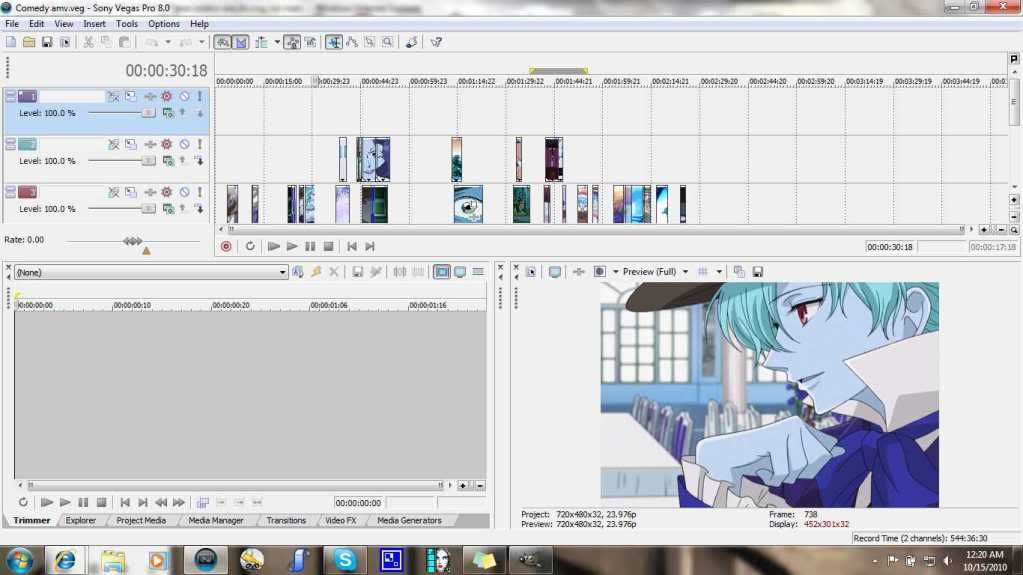

 Think millionaire, but with cannons. || Resident Maaya Sakamoto fan.
Think millionaire, but with cannons. || Resident Maaya Sakamoto fan.