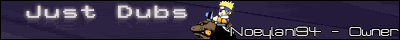Rendering Goes Black?
- noeylani94
- Joined: Sat Feb 09, 2008 12:25 am
- Contact:
Rendering Goes Black?
So, I have my footage and everything and I'm all set, I say "Woop dee doo! I finally finished". Then I got to render my project, and low and behold, part of my AMV doesn't render. The rest of my footage renders except for this part, it just goes black for about 10 seconds and continues on after the black part perfectly fine.
Please help!
Thanks in advance.
Please help!
Thanks in advance.
- Nya-chan Production
- The :< point of view
- Joined: Wed Nov 15, 2006 11:21 am
- Status: White bracelet
- Location: Ward 7F
- Contact:
Re: Rendering Goes Black?
Ummm, screenshot, please (of the timeline)?
Could be virtually anything :<
Could be virtually anything :<
-
mrk42
- Joined: Fri Mar 20, 2009 12:57 am
Re: Rendering Goes Black?
Personally what I do is right click the clips that are doing that in your project, go to Properties, then click Disable Resampling. Make sure your clips are still lined up like you want them. Then try to re-render your project again. I dont know whether this is the best solution, but it works for me.
- post-it
- Joined: Wed Jul 17, 2002 5:21 am
- Status: Hunting Tanks
- Location: Chilliwack - Fishing
Re: Rendering Goes Black?
.. possibility of Non-Supported Codec on "that portion" of the video clip.
Way to check:
1) play the clip through VLC Player.
2) play the clip through Media Player.
... if the clip plays in VLC but not Media Player, then the clip has an "un-supported codec" and needs to
be converted to a RAW FORMAT.
.. I've seen this happen everytime MicroSoft changes its System's.
.. possibility of Non-Supported Codec.
Way to check:
1) play the clip through VLC Player.
2) play the clip through Media Player.
... if the clip plays in VLC but not Media Player, then the clip has an "un-supported codec" and needs to
be converted to a RAW FORMAT.
.. I've seen this happen everytime MicroSoft changes its System's.
.. possibility of Non-Supported Codec.
- Nya-chan Production
- The :< point of view
- Joined: Wed Nov 15, 2006 11:21 am
- Status: White bracelet
- Location: Ward 7F
- Contact:
Re: Rendering Goes Black?
Actually, you should edit everything converted in one codec, lossless avi is the best for this (if possible)post-it wrote:.. possibility of Non-Supported Codec on "that portion" of the video clip.
Way to check:
1) play the clip through VLC Player.
2) play the clip through Media Player.
... if the clip plays in VLC but not Media Player, then the clip has an "un-supported codec" and needs to
be converted to a RAW FORMAT.
.. I've seen this happen everytime MicroSoft changes its System's.
.. possibility of Non-Supported Codec.
- post-it
- Joined: Wed Jul 17, 2002 5:21 am
- Status: Hunting Tanks
- Location: Chilliwack - Fishing
Re: Rendering Goes Black?
Agreed - I perfer Direct Editing using the original DVD's as the source however,
not many people know how to used Direct-Edit anymore. yet, I totally agree
Use RAW footage when ever possible.
not many people know how to used Direct-Edit anymore. yet, I totally agree
Use RAW footage when ever possible.
-
Saphirepikachu
- Joined: Wed Jul 14, 2010 10:09 pm
- Location: Washington
Re: Rendering Goes Black?
Wow, thats happened to me a bunch of times,
What I would do is, since the clips that would go black, for me were .avi files I just converted them into .wmv files which fixed the problem.
What I would do is, since the clips that would go black, for me were .avi files I just converted them into .wmv files which fixed the problem.
Saphirepikachu
- Nya-chan Production
- The :< point of view
- Joined: Wed Nov 15, 2006 11:21 am
- Status: White bracelet
- Location: Ward 7F
- Contact:
- post-it
- Joined: Wed Jul 17, 2002 5:21 am
- Status: Hunting Tanks
- Location: Chilliwack - Fishing
Re: Rendering Goes Black?
.. this might help explain what the differences look-like, a side by side comparison.


-
AMVguru
- Joined: Thu Nov 08, 2007 5:20 pm
Re: Rendering Goes Black?
yea huffy files look awesome but there freaking HUGE!!! a movie is like 16Gb