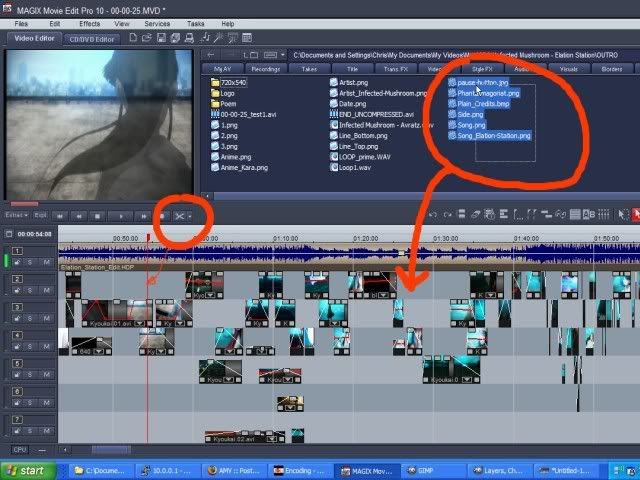Or can anyone point me to a "Getting started with Magix" sortof info thread or something.
Many Thanks!
That'd be awesome, I'd love to test out software before buying. Pinnacle looks similar to Movie Maker on the back of the box, but then, it also looks to have similarities to Magix. Mebbe I should just try and get Magic to work, but I can only get it to import one file at a time, and I can't even figure out how to break into clips or nothin. Don't suppose you've any idea where I can find such trials?JaddziaDax wrote:you aren't going to find much support for Pinnacle around here, I think a few members might actually use it, but I don't know how helpful those members are..
my suggestion is to get trials of Magix, Sony Vegas, Adobe Premiere (as they are the most commonly used programs on these boards) and if you can find a Pinnacle one then that one too... try out each one and see which one you like... then shop around and see if you can find a good sale or deal...
pinky75910 wrote:only get it to import one file at a time, and I can't even figure out how to break into clips or nothin.